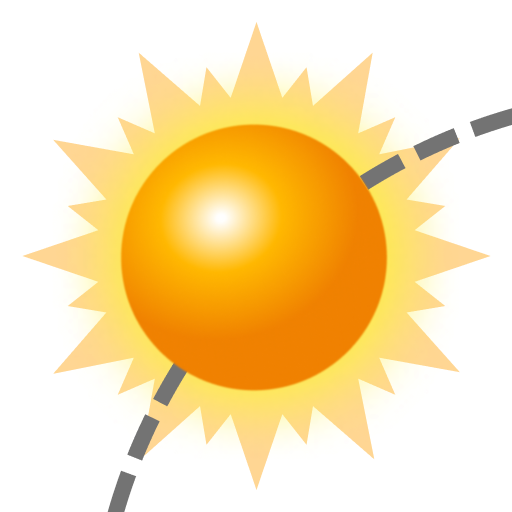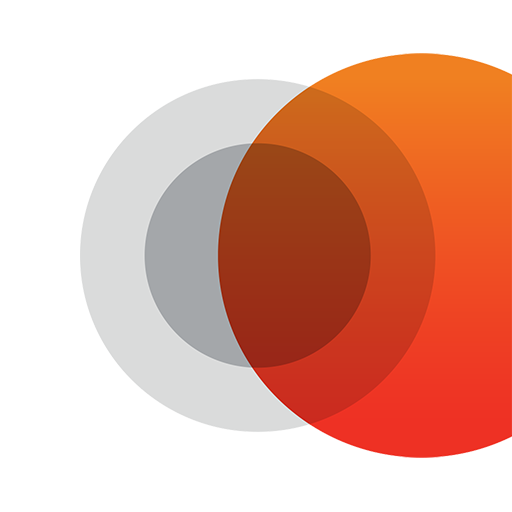Sun Position, Sunrise, and Sunset
Play on PC with BlueStacks – the Android Gaming Platform, trusted by 500M+ gamers.
Page Modified on: January 16, 2020
Play Sun Position, Sunrise, and Sunset on PC
The app has a map view which plots the daily sun and moon path relative to your current location. It also contains a widget for your home screen showing sunrise/set times for the current day and your current location.
This is the full version of Sun Position. You can also download a free demo version which is limited to showing data for the current day (click on more apps by Stonekick to find this).
- Plan a photography shoot - know in advance exactly where the sun will be. Make the most of your time on location and get the best photos.
- Viewing a potential new home? Use this app to find out when you'll get sun in your kitchen.
- Planning a new garden? Find out which areas will be the most sunny, and which areas are likely to be in shade throughout the day
- Getting solar panels? Check whether nearby obstructions will be a problem.
For more information on the data included in Sun Position see our blog post:
http://stonekick.com/blog/the-golden-hour-twilight-and-the-position-of-the-sun/
Play Sun Position, Sunrise, and Sunset on PC. It’s easy to get started.
-
Download and install BlueStacks on your PC
-
Complete Google sign-in to access the Play Store, or do it later
-
Look for Sun Position, Sunrise, and Sunset in the search bar at the top right corner
-
Click to install Sun Position, Sunrise, and Sunset from the search results
-
Complete Google sign-in (if you skipped step 2) to install Sun Position, Sunrise, and Sunset
-
Click the Sun Position, Sunrise, and Sunset icon on the home screen to start playing