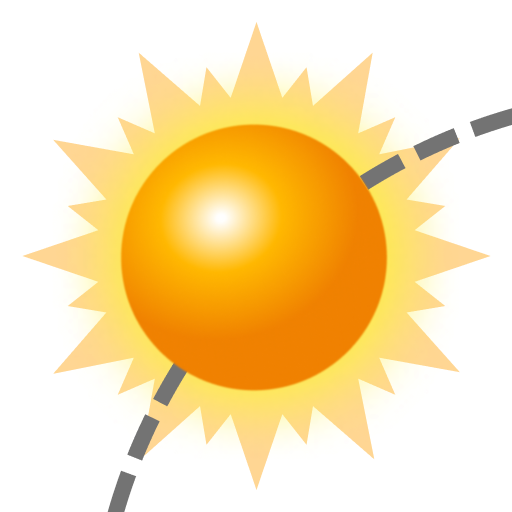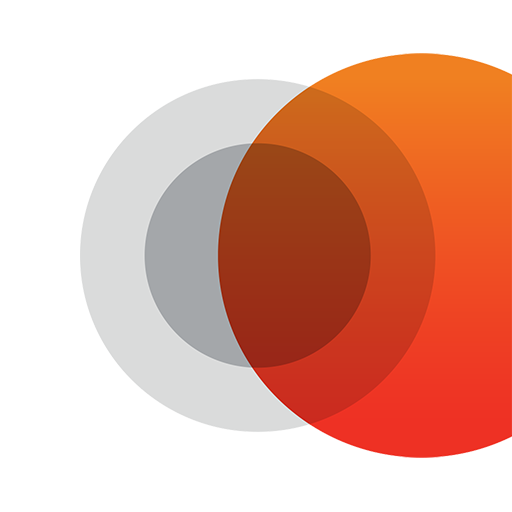太陽位置
工具 | Stonekick
在電腦上使用BlueStacks –受到5億以上的遊戲玩家所信任的Android遊戲平台。
Play Sun Position, Sunrise, and Sunset on PC
Sun Position shows you sunrise and sunset times, as well as the solar and lunar path on an augmented reality camera view for any day of the year at your current location. Its handy data screen also gives you other useful information including moon rise/set times, golden hour and twilight times, and moon phase information.
The app has a map view which plots the daily sun and moon path relative to your current location. It also contains a widget for your home screen showing sunrise/set times for the current day and your current location.
This is the full version of Sun Position. You can also download a free demo version which is limited to showing data for the current day (click on more apps by Stonekick to find this).
- Plan a photography shoot - know in advance exactly where the sun will be. Make the most of your time on location and get the best photos.
- Viewing a potential new home? Use this app to find out when you'll get sun in your kitchen.
- Planning a new garden? Find out which areas will be the most sunny, and which areas are likely to be in shade throughout the day
- Getting solar panels? Check whether nearby obstructions will be a problem.
For more information on the data included in Sun Position see our blog post:
http://stonekick.com/blog/the-golden-hour-twilight-and-the-position-of-the-sun/
The app has a map view which plots the daily sun and moon path relative to your current location. It also contains a widget for your home screen showing sunrise/set times for the current day and your current location.
This is the full version of Sun Position. You can also download a free demo version which is limited to showing data for the current day (click on more apps by Stonekick to find this).
- Plan a photography shoot - know in advance exactly where the sun will be. Make the most of your time on location and get the best photos.
- Viewing a potential new home? Use this app to find out when you'll get sun in your kitchen.
- Planning a new garden? Find out which areas will be the most sunny, and which areas are likely to be in shade throughout the day
- Getting solar panels? Check whether nearby obstructions will be a problem.
For more information on the data included in Sun Position see our blog post:
http://stonekick.com/blog/the-golden-hour-twilight-and-the-position-of-the-sun/
在電腦上遊玩太陽位置 . 輕易上手.
-
在您的電腦上下載並安裝BlueStacks
-
完成Google登入後即可訪問Play商店,或等你需要訪問Play商店十再登入
-
在右上角的搜索欄中尋找 太陽位置
-
點擊以從搜索結果中安裝 太陽位置
-
完成Google登入(如果您跳過了步驟2),以安裝 太陽位置
-
在首頁畫面中點擊 太陽位置 圖標來啟動遊戲