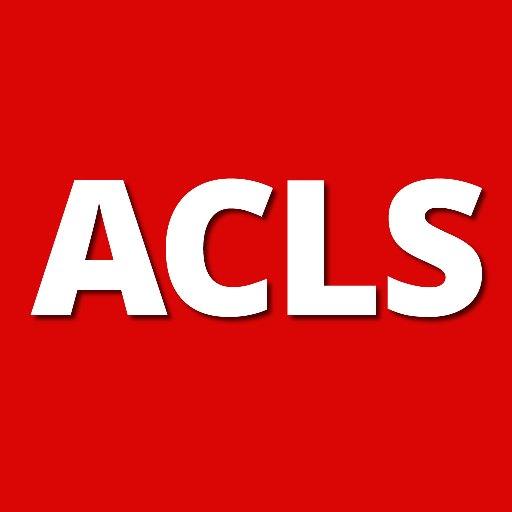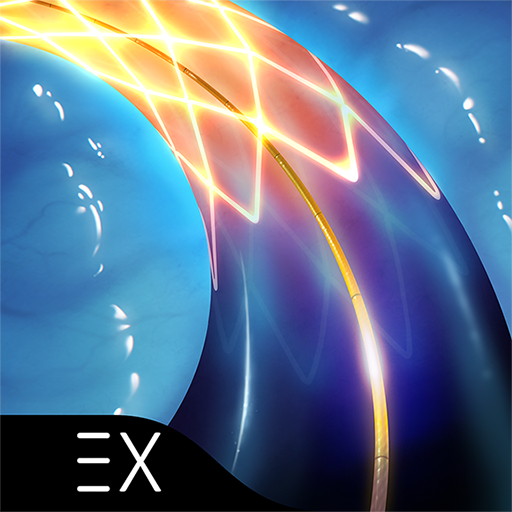PALS Sim 2016
Spiele auf dem PC mit BlueStacks - der Android-Gaming-Plattform, der über 500 Millionen Spieler vertrauen.
Seite geändert am: 11. November 2016
Play PALS Sim 2016 on PC
Anesoft 'PALS Sim 2016' is the fourth of a series of apps from Anesoft Corporation to improve your resuscitation skills. This app enables you to rehearse pediatric megacode management - anytime, anywhere. With regular practice you will always be ready to run a full cardiac resuscitation for pediatric patients.
You must evaluate the patient and electrocardiogram rhythm, decide on the appropriate management, and guide two assistants through the resuscitation. The two assistants are skilled, but will only do what you tell them to do. You must be the team leader for the resuscitation efforts.
The 8 case scenarios included in this app were written by Kathleen Ventre. The first four cases cover ventricular fibrillation. The next two are bradycardia and the final two cases cover supraventricular tachycardia. The first case is free. The remaining 7 cases are available for in-app purchase.
Spiele PALS Sim 2016 auf dem PC. Der Einstieg ist einfach.
-
Lade BlueStacks herunter und installiere es auf deinem PC
-
Schließe die Google-Anmeldung ab, um auf den Play Store zuzugreifen, oder mache es später
-
Suche in der Suchleiste oben rechts nach PALS Sim 2016
-
Klicke hier, um PALS Sim 2016 aus den Suchergebnissen zu installieren
-
Schließe die Google-Anmeldung ab (wenn du Schritt 2 übersprungen hast), um PALS Sim 2016 zu installieren.
-
Klicke auf dem Startbildschirm auf das PALS Sim 2016 Symbol, um mit dem Spielen zu beginnen