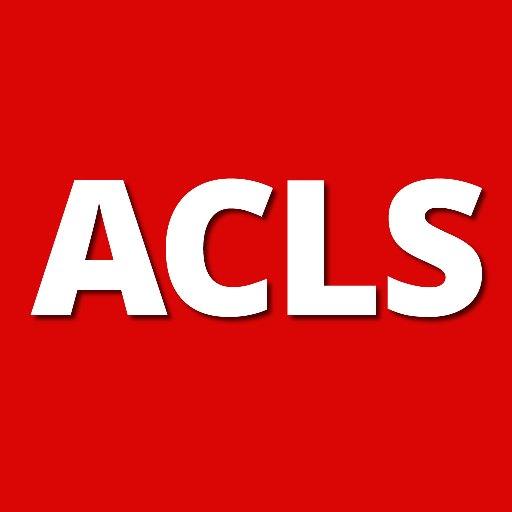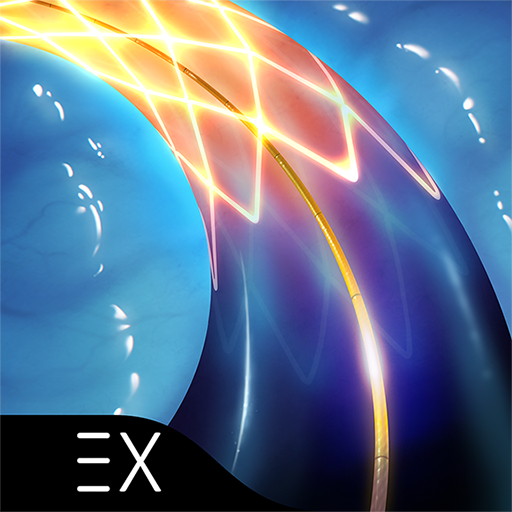PALS Sim 2016
Graj na PC z BlueStacks – Platforma gamingowa Android, która uzyskała zaufanie ponad 500 milionów graczy!
Strona zmodyfikowana w dniu: 11 listopada 2016
Play PALS Sim 2016 on PC
Anesoft 'PALS Sim 2016' is the fourth of a series of apps from Anesoft Corporation to improve your resuscitation skills. This app enables you to rehearse pediatric megacode management - anytime, anywhere. With regular practice you will always be ready to run a full cardiac resuscitation for pediatric patients.
You must evaluate the patient and electrocardiogram rhythm, decide on the appropriate management, and guide two assistants through the resuscitation. The two assistants are skilled, but will only do what you tell them to do. You must be the team leader for the resuscitation efforts.
The 8 case scenarios included in this app were written by Kathleen Ventre. The first four cases cover ventricular fibrillation. The next two are bradycardia and the final two cases cover supraventricular tachycardia. The first case is free. The remaining 7 cases are available for in-app purchase.
Zagraj w PALS Sim 2016 na PC. To takie proste.
-
Pobierz i zainstaluj BlueStacks na PC
-
Zakończ pomyślnie ustawienie Google, aby otrzymać dostęp do sklepu Play, albo zrób to później.
-
Wyszukaj PALS Sim 2016 w pasku wyszukiwania w prawym górnym rogu.
-
Kliknij, aby zainstalować PALS Sim 2016 z wyników wyszukiwania
-
Ukończ pomyślnie rejestrację Google (jeśli krok 2 został pominięty) aby zainstalować PALS Sim 2016
-
Klinij w ikonę PALS Sim 2016 na ekranie startowym, aby zacząć grę