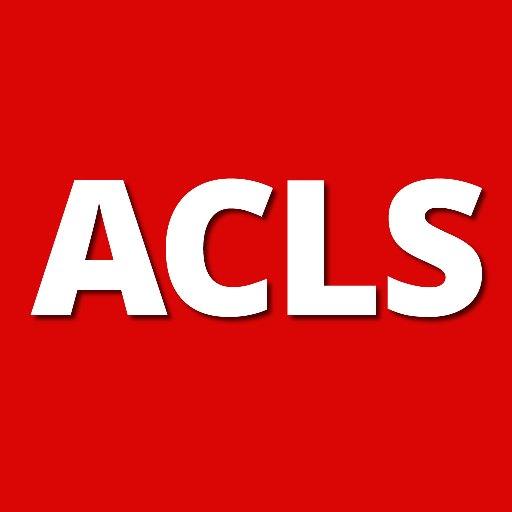ACLS Rhythm Tutor
Spiele auf dem PC mit BlueStacks - der Android-Gaming-Plattform, der über 500 Millionen Spieler vertrauen.
Seite geändert am: 12. Januar 2017
Play ACLS Rhythm Tutor on PC
'Anesoft ACLS Rhythm Tutor' is one of the series of apps from Anesoft Corporation to improve your ACLS resuscitation skills. This app will teach and reinforce an organized approach to identification of electrocardiogram rhythms.
The current version has improved graphics and performance.
Recognition of ECG rhythms as the wave forms sweep across a monitor screen is a different skill than diagnosing cardiac rhythms on a static tracing. This app will improve your clinical skills more than reviewing with a book because you will learn to diagnose the rhythms as they dynamically move across the screen.
The app utilizes an organized four criteria approach to identify the rhythms. Then study the description of the rhythm to understand the electrophysiology. Use the same process to review all the ECG rhythms.
There are 80 ECG rhythms included in this app.
When you feel you have mastered the rhythms in this program you should test yourself using the app 'Anesoft ACLS Rhythm Quiz'.
Spiele ACLS Rhythm Tutor auf dem PC. Der Einstieg ist einfach.
-
Lade BlueStacks herunter und installiere es auf deinem PC
-
Schließe die Google-Anmeldung ab, um auf den Play Store zuzugreifen, oder mache es später
-
Suche in der Suchleiste oben rechts nach ACLS Rhythm Tutor
-
Klicke hier, um ACLS Rhythm Tutor aus den Suchergebnissen zu installieren
-
Schließe die Google-Anmeldung ab (wenn du Schritt 2 übersprungen hast), um ACLS Rhythm Tutor zu installieren.
-
Klicke auf dem Startbildschirm auf das ACLS Rhythm Tutor Symbol, um mit dem Spielen zu beginnen