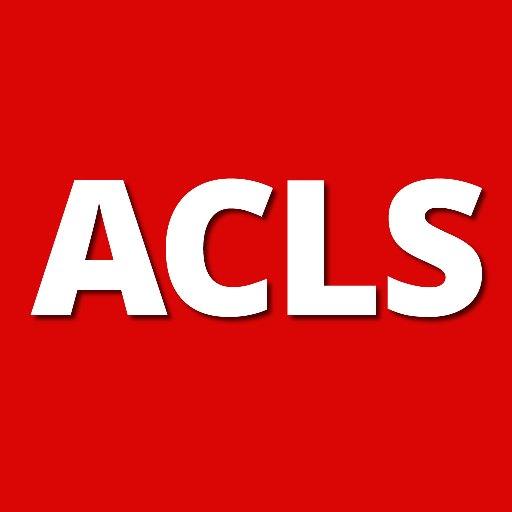ACLS Rhythm Tutor
Play on PC with BlueStacks – the Android Gaming Platform, trusted by 500M+ gamers.
Page Modified on: January 12, 2017
Play ACLS Rhythm Tutor on PC
'Anesoft ACLS Rhythm Tutor' is one of the series of apps from Anesoft Corporation to improve your ACLS resuscitation skills. This app will teach and reinforce an organized approach to identification of electrocardiogram rhythms.
The current version has improved graphics and performance.
Recognition of ECG rhythms as the wave forms sweep across a monitor screen is a different skill than diagnosing cardiac rhythms on a static tracing. This app will improve your clinical skills more than reviewing with a book because you will learn to diagnose the rhythms as they dynamically move across the screen.
The app utilizes an organized four criteria approach to identify the rhythms. Then study the description of the rhythm to understand the electrophysiology. Use the same process to review all the ECG rhythms.
There are 80 ECG rhythms included in this app.
When you feel you have mastered the rhythms in this program you should test yourself using the app 'Anesoft ACLS Rhythm Quiz'.
Play ACLS Rhythm Tutor on PC. It’s easy to get started.
-
Download and install BlueStacks on your PC
-
Complete Google sign-in to access the Play Store, or do it later
-
Look for ACLS Rhythm Tutor in the search bar at the top right corner
-
Click to install ACLS Rhythm Tutor from the search results
-
Complete Google sign-in (if you skipped step 2) to install ACLS Rhythm Tutor
-
Click the ACLS Rhythm Tutor icon on the home screen to start playing