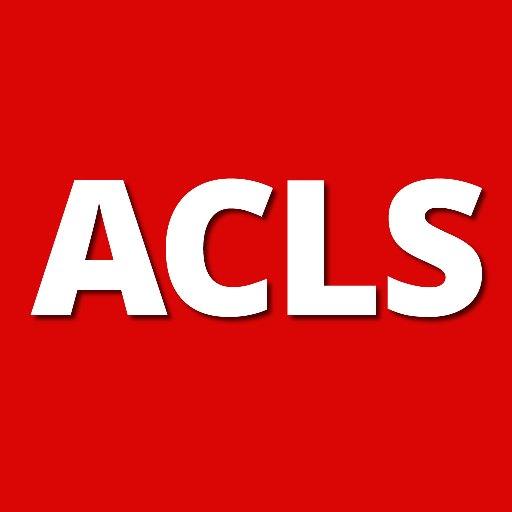このページには広告が含まれます

ACLS Rhythm Tutor
医療 | Anesoft Corporation
BlueStacksを使ってPCでプレイ - 5憶以上のユーザーが愛用している高機能Androidゲーミングプラットフォーム
Play ACLS Rhythm Tutor on PC
Anesoft Corporation suggests you use our latest app, ECG Rhythm and Pulse which combines the content of Rhythm Tutor, Rhythm Quiz and ACLS Simulator into one app. And its free! It also includes Spanish and Chinese language options and is optimized for Android phones and tablets.
'Anesoft ACLS Rhythm Tutor' is one of the series of apps from Anesoft Corporation to improve your ACLS resuscitation skills. This app will teach and reinforce an organized approach to identification of electrocardiogram rhythms.
The current version has improved graphics and performance.
Recognition of ECG rhythms as the wave forms sweep across a monitor screen is a different skill than diagnosing cardiac rhythms on a static tracing. This app will improve your clinical skills more than reviewing with a book because you will learn to diagnose the rhythms as they dynamically move across the screen.
The app utilizes an organized four criteria approach to identify the rhythms. Then study the description of the rhythm to understand the electrophysiology. Use the same process to review all the ECG rhythms.
There are 80 ECG rhythms included in this app.
When you feel you have mastered the rhythms in this program you should test yourself using the app 'Anesoft ACLS Rhythm Quiz'.
'Anesoft ACLS Rhythm Tutor' is one of the series of apps from Anesoft Corporation to improve your ACLS resuscitation skills. This app will teach and reinforce an organized approach to identification of electrocardiogram rhythms.
The current version has improved graphics and performance.
Recognition of ECG rhythms as the wave forms sweep across a monitor screen is a different skill than diagnosing cardiac rhythms on a static tracing. This app will improve your clinical skills more than reviewing with a book because you will learn to diagnose the rhythms as they dynamically move across the screen.
The app utilizes an organized four criteria approach to identify the rhythms. Then study the description of the rhythm to understand the electrophysiology. Use the same process to review all the ECG rhythms.
There are 80 ECG rhythms included in this app.
When you feel you have mastered the rhythms in this program you should test yourself using the app 'Anesoft ACLS Rhythm Quiz'.
ACLS Rhythm TutorをPCでプレイ
-
BlueStacksをダウンロードしてPCにインストールします。
-
GoogleにサインインしてGoogle Play ストアにアクセスします。(こちらの操作は後で行っても問題ありません)
-
右上の検索バーにACLS Rhythm Tutorを入力して検索します。
-
クリックして検索結果からACLS Rhythm Tutorをインストールします。
-
Googleサインインを完了してACLS Rhythm Tutorをインストールします。※手順2を飛ばしていた場合
-
ホーム画面にてACLS Rhythm Tutorのアイコンをクリックしてアプリを起動します。