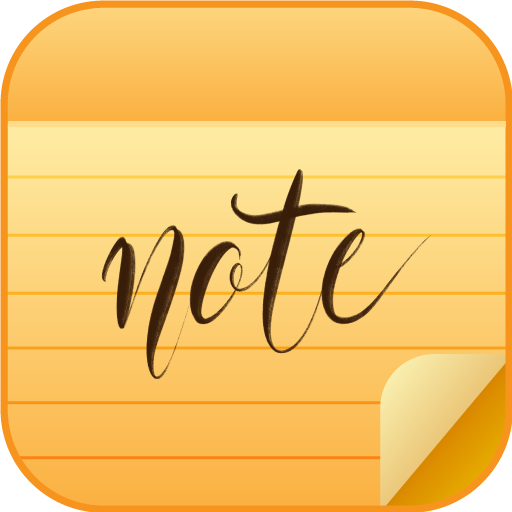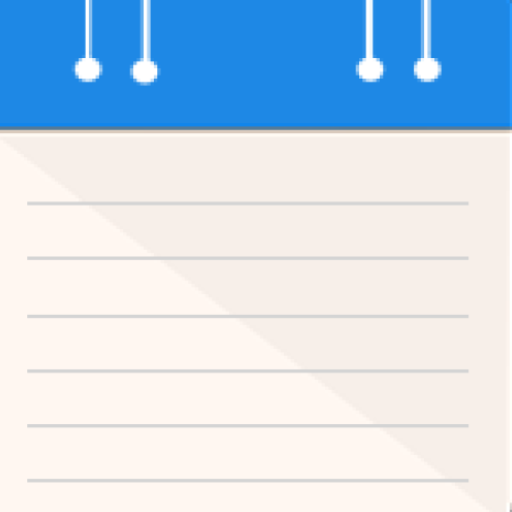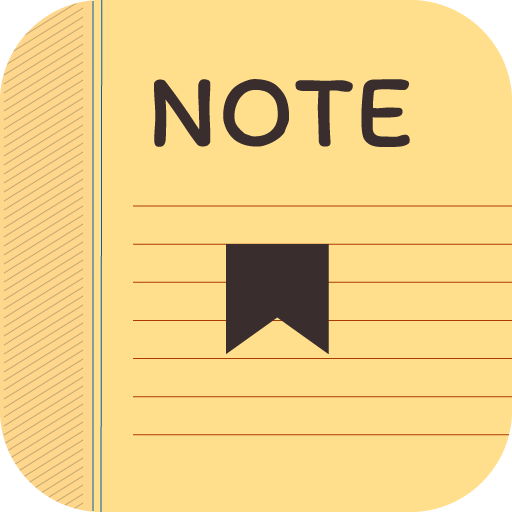
Quick Notepad
Play on PC with BlueStacks – the Android Gaming Platform, trusted by 500M+ gamers.
Page Modified on: December 24, 2020
Play Quick Notepad on PC
Quick Notepad allows you to sort notes by date or title and keep them in order. The search function will help you find specific notes if you have many saved in your list of notes.
Quick Notepad is a good helper to manage your schedules and notes. It gives you a quick and simple notepad editing experience when you write notes, memo, email, message, shopping list or to do list.
When to take quick notes?
- Grab important information from documents or mails
- Capture your sudden thoughts and feelings immediately
- Take minutes of a meeting or a conversation promptly
- Write memos of daily chores
- Note down the beautiful things of each day.
Features Include
- Auto-saved
- Simply search notes using text
- Reserve your notes with import/export function
- Simple Navigation
- Organize your notes in category
Play Quick Notepad on PC. It’s easy to get started.
-
Download and install BlueStacks on your PC
-
Complete Google sign-in to access the Play Store, or do it later
-
Look for Quick Notepad in the search bar at the top right corner
-
Click to install Quick Notepad from the search results
-
Complete Google sign-in (if you skipped step 2) to install Quick Notepad
-
Click the Quick Notepad icon on the home screen to start playing