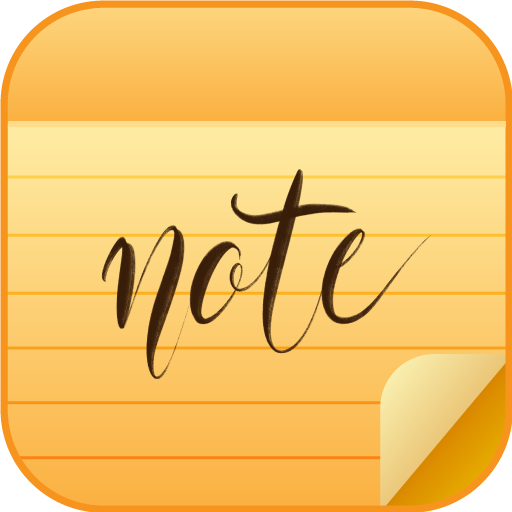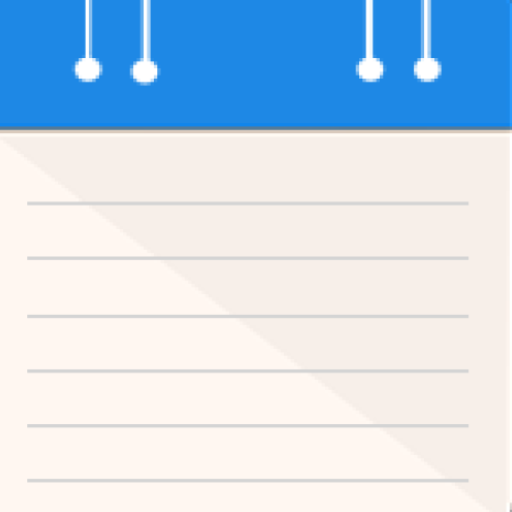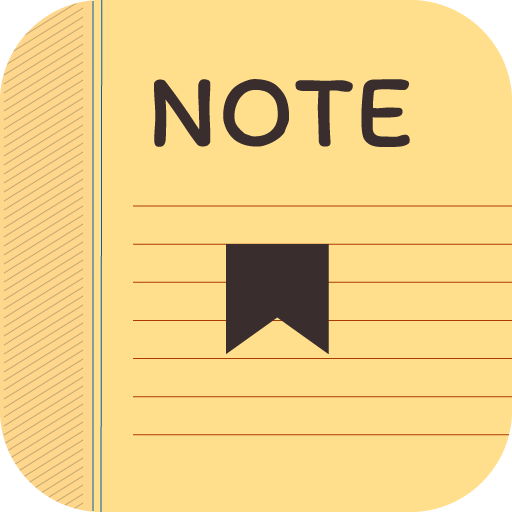
Notepad cepat
Mainkan di PC dengan BlueStacks – platform Game-Game Android, dipercaya oleh lebih dari 500 juta gamer.
Halaman Dimodifikasi Aktif: 24 Desember 2020
Play Quick Notepad on PC
Quick Notepad allows you to sort notes by date or title and keep them in order. The search function will help you find specific notes if you have many saved in your list of notes.
Quick Notepad is a good helper to manage your schedules and notes. It gives you a quick and simple notepad editing experience when you write notes, memo, email, message, shopping list or to do list.
When to take quick notes?
- Grab important information from documents or mails
- Capture your sudden thoughts and feelings immediately
- Take minutes of a meeting or a conversation promptly
- Write memos of daily chores
- Note down the beautiful things of each day.
Features Include
- Auto-saved
- Simply search notes using text
- Reserve your notes with import/export function
- Simple Navigation
- Organize your notes in category
Mainkan Notepad cepat di PC Mudah saja memulainya.
-
Unduh dan pasang BlueStacks di PC kamu
-
Selesaikan proses masuk Google untuk mengakses Playstore atau lakukan nanti
-
Cari Notepad cepat di bilah pencarian di pojok kanan atas
-
Klik untuk menginstal Notepad cepat dari hasil pencarian
-
Selesaikan proses masuk Google (jika kamu melewati langkah 2) untuk menginstal Notepad cepat
-
Klik ikon Notepad cepat di layar home untuk membuka gamenya