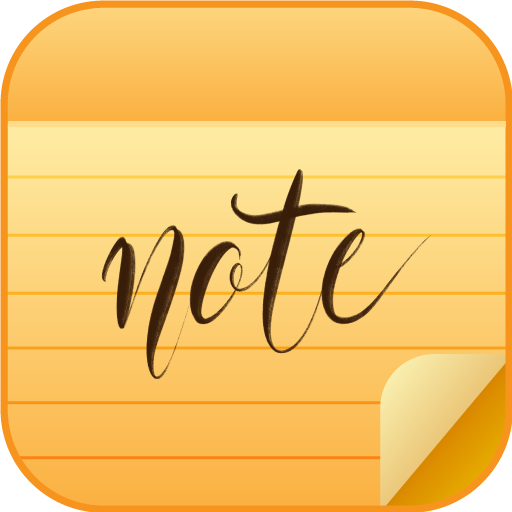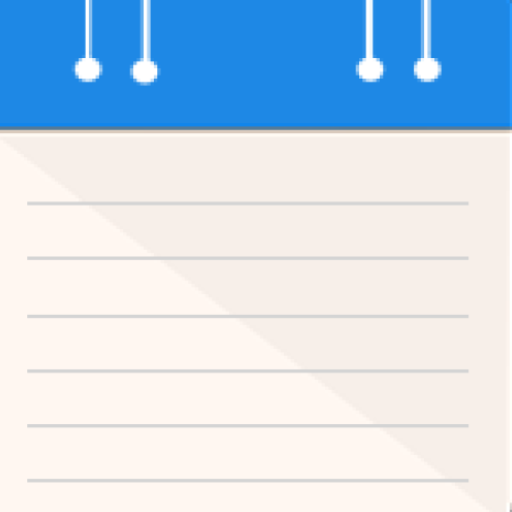このページには広告が含まれます
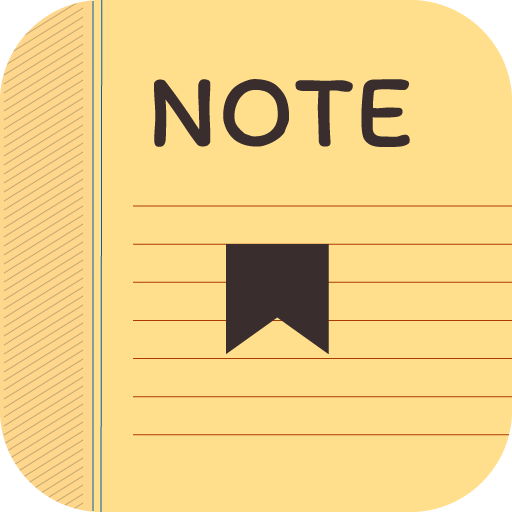
クイックメモ帳
仕事効率化 | AppLegend Studio
BlueStacksを使ってPCでプレイ - 5憶以上のユーザーが愛用している高機能Androidゲーミングプラットフォーム
Play Quick Notepad on PC
Quick Notepad is a handy app for taking notes quickly and easily. The simple and clear interface design allows you to make quick notes and to do lists easily.
Quick Notepad allows you to sort notes by date or title and keep them in order. The search function will help you find specific notes if you have many saved in your list of notes.
Quick Notepad is a good helper to manage your schedules and notes. It gives you a quick and simple notepad editing experience when you write notes, memo, email, message, shopping list or to do list.
When to take quick notes?
- Grab important information from documents or mails
- Capture your sudden thoughts and feelings immediately
- Take minutes of a meeting or a conversation promptly
- Write memos of daily chores
- Note down the beautiful things of each day.
Features Include
- Auto-saved
- Simply search notes using text
- Reserve your notes with import/export function
- Simple Navigation
- Organize your notes in category
Quick Notepad allows you to sort notes by date or title and keep them in order. The search function will help you find specific notes if you have many saved in your list of notes.
Quick Notepad is a good helper to manage your schedules and notes. It gives you a quick and simple notepad editing experience when you write notes, memo, email, message, shopping list or to do list.
When to take quick notes?
- Grab important information from documents or mails
- Capture your sudden thoughts and feelings immediately
- Take minutes of a meeting or a conversation promptly
- Write memos of daily chores
- Note down the beautiful things of each day.
Features Include
- Auto-saved
- Simply search notes using text
- Reserve your notes with import/export function
- Simple Navigation
- Organize your notes in category
クイックメモ帳をPCでプレイ
-
BlueStacksをダウンロードしてPCにインストールします。
-
GoogleにサインインしてGoogle Play ストアにアクセスします。(こちらの操作は後で行っても問題ありません)
-
右上の検索バーにクイックメモ帳を入力して検索します。
-
クリックして検索結果からクイックメモ帳をインストールします。
-
Googleサインインを完了してクイックメモ帳をインストールします。※手順2を飛ばしていた場合
-
ホーム画面にてクイックメモ帳のアイコンをクリックしてアプリを起動します。