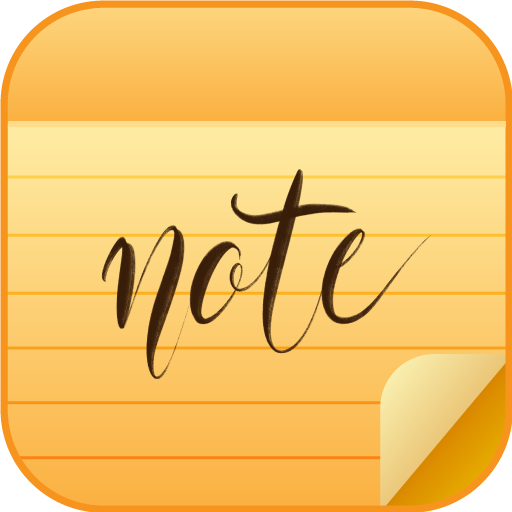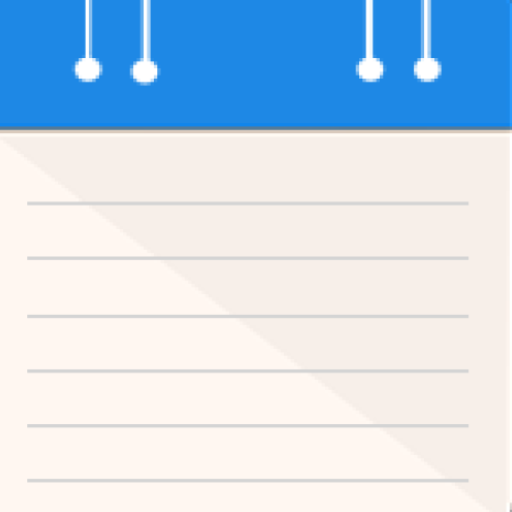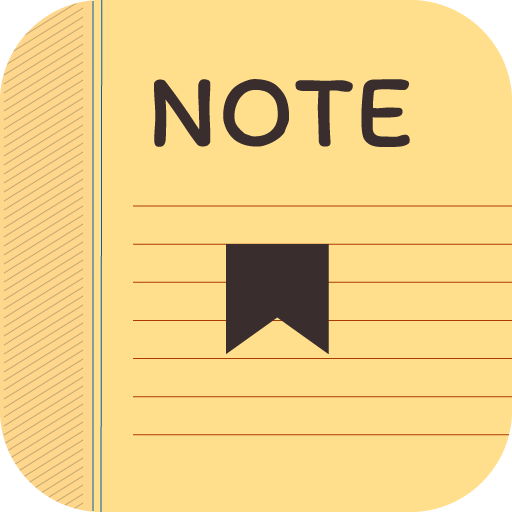
快速記事本
效率提升 | AppLegend Studio
在電腦上使用BlueStacks –受到5億以上的遊戲玩家所信任的Android遊戲平台。
Play Quick Notepad on PC
Quick Notepad is a handy app for taking notes quickly and easily. The simple and clear interface design allows you to make quick notes and to do lists easily.
Quick Notepad allows you to sort notes by date or title and keep them in order. The search function will help you find specific notes if you have many saved in your list of notes.
Quick Notepad is a good helper to manage your schedules and notes. It gives you a quick and simple notepad editing experience when you write notes, memo, email, message, shopping list or to do list.
When to take quick notes?
- Grab important information from documents or mails
- Capture your sudden thoughts and feelings immediately
- Take minutes of a meeting or a conversation promptly
- Write memos of daily chores
- Note down the beautiful things of each day.
Features Include
- Auto-saved
- Simply search notes using text
- Reserve your notes with import/export function
- Simple Navigation
- Organize your notes in category
Quick Notepad allows you to sort notes by date or title and keep them in order. The search function will help you find specific notes if you have many saved in your list of notes.
Quick Notepad is a good helper to manage your schedules and notes. It gives you a quick and simple notepad editing experience when you write notes, memo, email, message, shopping list or to do list.
When to take quick notes?
- Grab important information from documents or mails
- Capture your sudden thoughts and feelings immediately
- Take minutes of a meeting or a conversation promptly
- Write memos of daily chores
- Note down the beautiful things of each day.
Features Include
- Auto-saved
- Simply search notes using text
- Reserve your notes with import/export function
- Simple Navigation
- Organize your notes in category
在電腦上遊玩快速記事本 . 輕易上手.
-
在您的電腦上下載並安裝BlueStacks
-
完成Google登入後即可訪問Play商店,或等你需要訪問Play商店十再登入
-
在右上角的搜索欄中尋找 快速記事本
-
點擊以從搜索結果中安裝 快速記事本
-
完成Google登入(如果您跳過了步驟2),以安裝 快速記事本
-
在首頁畫面中點擊 快速記事本 圖標來啟動遊戲