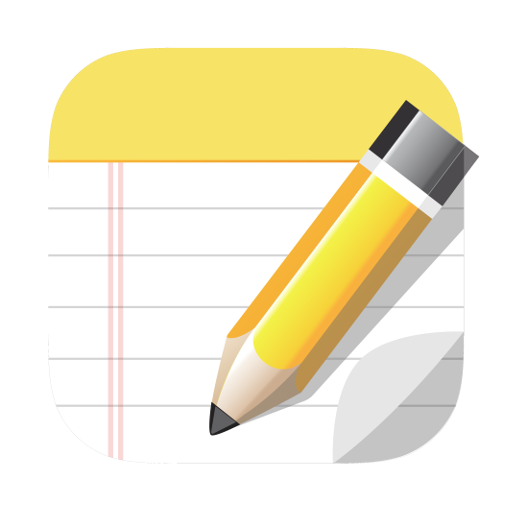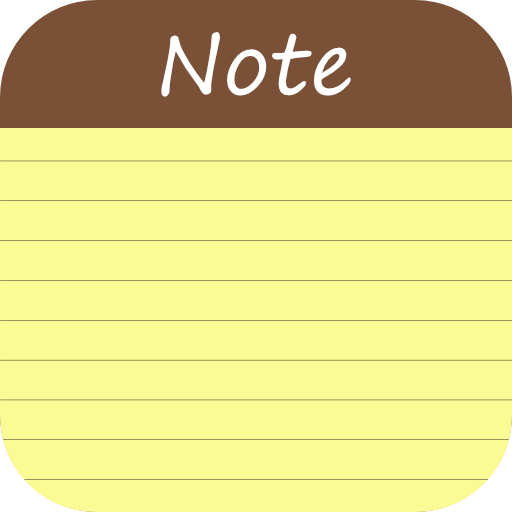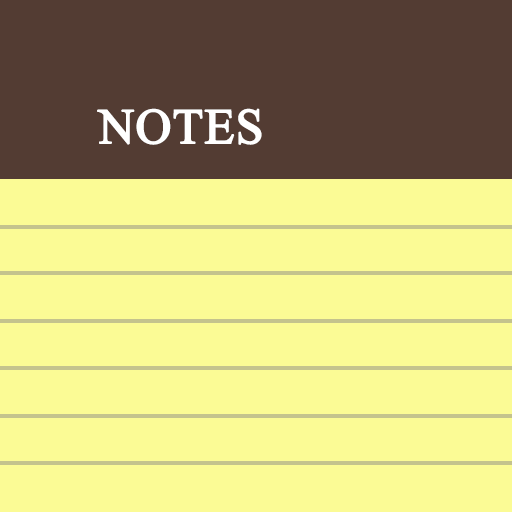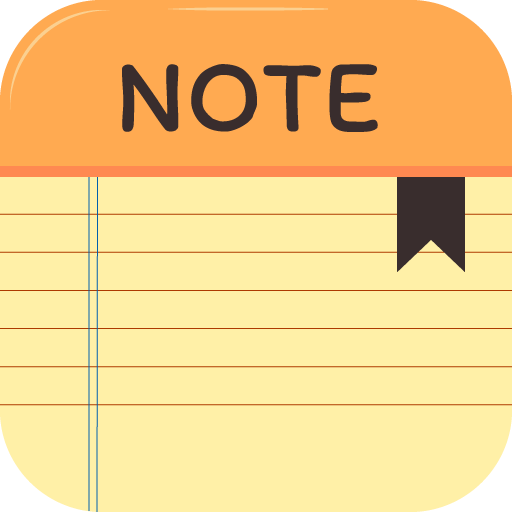
Notes simples
Jouez sur PC avec BlueStacks - la plate-forme de jeu Android, approuvée par + 500M de joueurs.
Page Modifiée le: 10 janvier 2020
Play Simple Notes on PC
Simple Notes will help you to write, collect and capture ideas as searchable notes, notebooks, memos and to-do lists. It’s the only planner and organizer you need. Simple Notes is the easiest way to keep track of your thoughts and ideas. It's fast, free and lightweight while offering a lot of useful notepad features. Organize your notes into notebooks. it's up to you. Notes supports it.
Features:
- Organize notes by category (notebook)
- Sticky note memo widget (put your notes on your home screen)
- Secured backup notes to external storage
- Search notes
- Quick memo / notes
- Share notes via SMS, e-mail or Twitter
Be more productive with this beautifully simple note-taking app.
Jouez à Notes simples sur PC. C'est facile de commencer.
-
Téléchargez et installez BlueStacks sur votre PC
-
Connectez-vous à Google pour accéder au Play Store ou faites-le plus tard
-
Recherchez Notes simples dans la barre de recherche dans le coin supérieur droit
-
Cliquez pour installer Notes simples à partir des résultats de la recherche
-
Connectez-vous à Google (si vous avez ignoré l'étape 2) pour installer Notes simples
-
Cliquez sur l'icône Notes simples sur l'écran d'accueil pour commencer à jouer