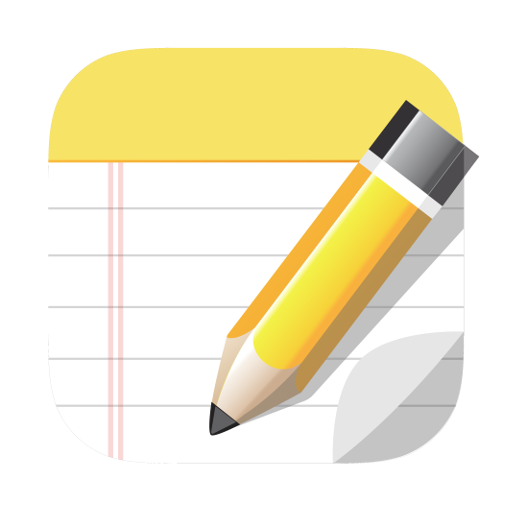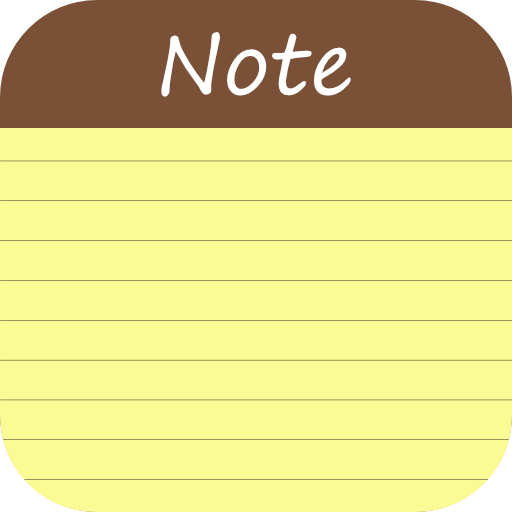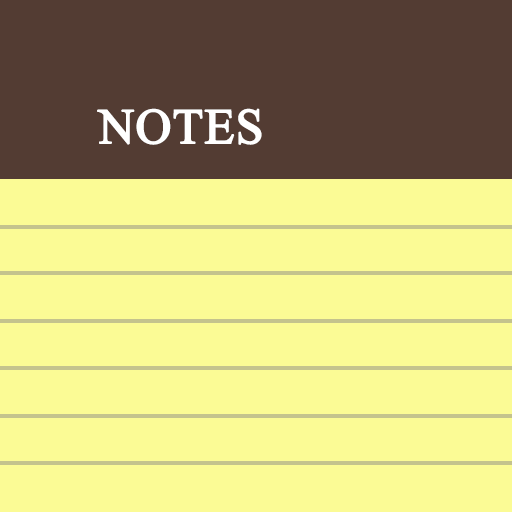このページには広告が含まれます
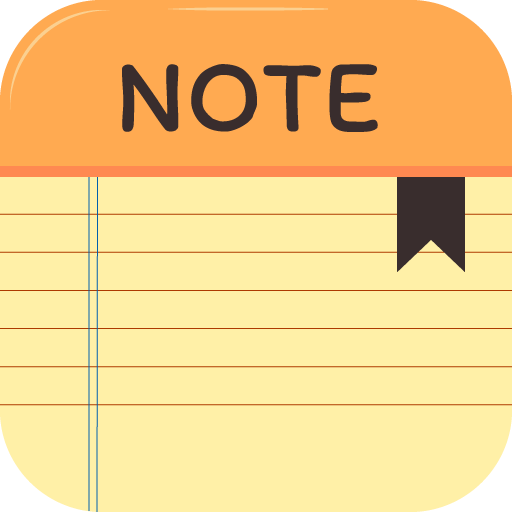
簡単なメモ
ツール | AngkorWorld
BlueStacksを使ってPCでプレイ - 5憶以上のユーザーが愛用している高機能Androidゲーミングプラットフォーム
Play Simple Notes on PC
Simple Notes is a simple and lite weight notepad app that allows you to capture your thought and organize your notes. It gives you a quick and simple notepad editing experience when you write notes, to do list, shopping list, memo. Simple Notes application makes it easy to write notes at anytime & anywhere. Taking notes with Simple Notes is easier than any other notepad or memo pad app.
Simple Notes will help you to write, collect and capture ideas as searchable notes, notebooks, memos and to-do lists. It’s the only planner and organizer you need. Simple Notes is the easiest way to keep track of your thoughts and ideas. It's fast, free and lightweight while offering a lot of useful notepad features. Organize your notes into notebooks. it's up to you. Notes supports it.
Features:
- Organize notes by category (notebook)
- Sticky note memo widget (put your notes on your home screen)
- Secured backup notes to external storage
- Search notes
- Quick memo / notes
- Share notes via SMS, e-mail or Twitter
Be more productive with this beautifully simple note-taking app.
Simple Notes will help you to write, collect and capture ideas as searchable notes, notebooks, memos and to-do lists. It’s the only planner and organizer you need. Simple Notes is the easiest way to keep track of your thoughts and ideas. It's fast, free and lightweight while offering a lot of useful notepad features. Organize your notes into notebooks. it's up to you. Notes supports it.
Features:
- Organize notes by category (notebook)
- Sticky note memo widget (put your notes on your home screen)
- Secured backup notes to external storage
- Search notes
- Quick memo / notes
- Share notes via SMS, e-mail or Twitter
Be more productive with this beautifully simple note-taking app.
簡単なメモをPCでプレイ
-
BlueStacksをダウンロードしてPCにインストールします。
-
GoogleにサインインしてGoogle Play ストアにアクセスします。(こちらの操作は後で行っても問題ありません)
-
右上の検索バーに簡単なメモを入力して検索します。
-
クリックして検索結果から簡単なメモをインストールします。
-
Googleサインインを完了して簡単なメモをインストールします。※手順2を飛ばしていた場合
-
ホーム画面にて簡単なメモのアイコンをクリックしてアプリを起動します。