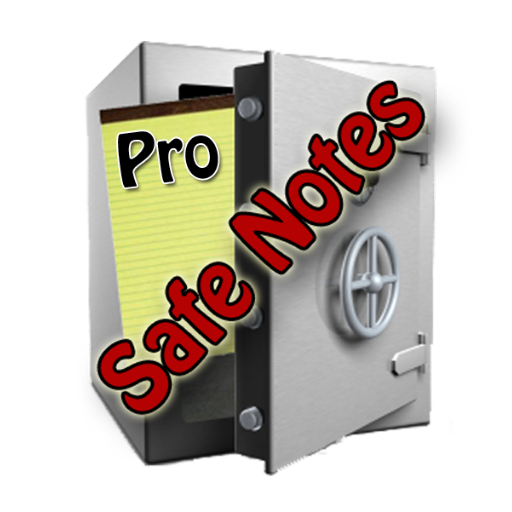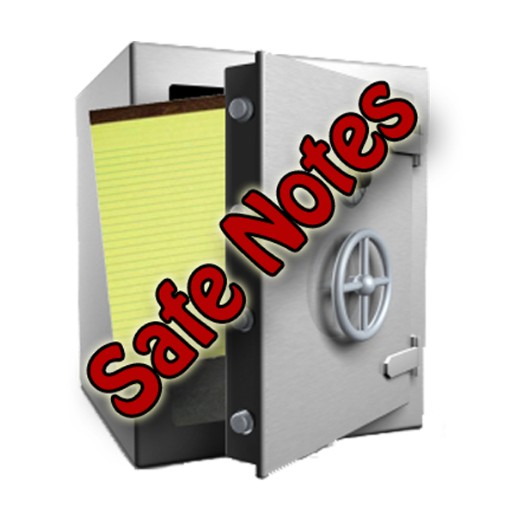Secure Note's
Spiele auf dem PC mit BlueStacks - der Android-Gaming-Plattform, der über 500 Millionen Spieler vertrauen.
Seite geändert am: 5. Januar 2020
Play Secure Note's on PC
All your confidential information's are stored in your local mobile phone.
There is no other backup on internet.
You can able to take a picture, video and save it in a separate secure Gallery and also you can import from mobile Gallery.
Here we can able to download WhatsApp status to your mobile gallery.
Movie player and Audio player added to enjoy your free time.
Internet FM Radio implemented for access all the stations.
Face detection is used to show the smile rate.
Spiele Secure Note's auf dem PC. Der Einstieg ist einfach.
-
Lade BlueStacks herunter und installiere es auf deinem PC
-
Schließe die Google-Anmeldung ab, um auf den Play Store zuzugreifen, oder mache es später
-
Suche in der Suchleiste oben rechts nach Secure Note's
-
Klicke hier, um Secure Note's aus den Suchergebnissen zu installieren
-
Schließe die Google-Anmeldung ab (wenn du Schritt 2 übersprungen hast), um Secure Note's zu installieren.
-
Klicke auf dem Startbildschirm auf das Secure Note's Symbol, um mit dem Spielen zu beginnen