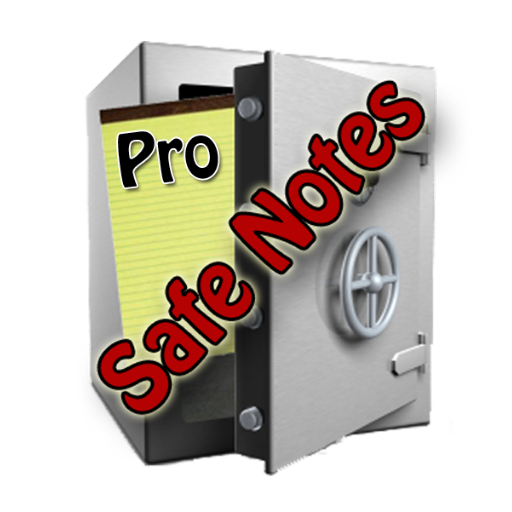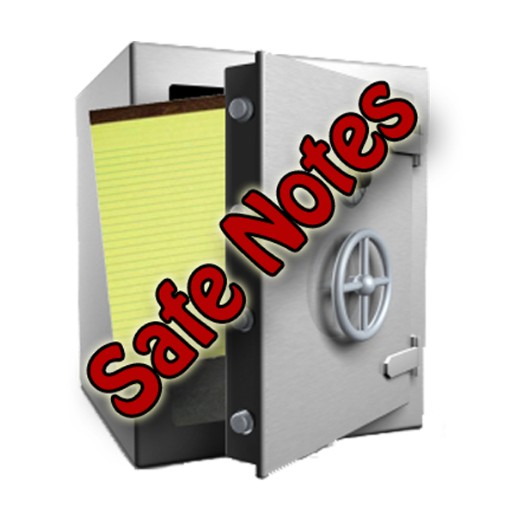Secure Note's
Mainkan di PC dengan BlueStacks – platform Game-Game Android, dipercaya oleh lebih dari 500 juta gamer.
Halaman Dimodifikasi Aktif: 5 Januari 2020
Play Secure Note's on PC
All your confidential information's are stored in your local mobile phone.
There is no other backup on internet.
You can able to take a picture, video and save it in a separate secure Gallery and also you can import from mobile Gallery.
Here we can able to download WhatsApp status to your mobile gallery.
Movie player and Audio player added to enjoy your free time.
Internet FM Radio implemented for access all the stations.
Face detection is used to show the smile rate.
Mainkan Secure Note's di PC Mudah saja memulainya.
-
Unduh dan pasang BlueStacks di PC kamu
-
Selesaikan proses masuk Google untuk mengakses Playstore atau lakukan nanti
-
Cari Secure Note's di bilah pencarian di pojok kanan atas
-
Klik untuk menginstal Secure Note's dari hasil pencarian
-
Selesaikan proses masuk Google (jika kamu melewati langkah 2) untuk menginstal Secure Note's
-
Klik ikon Secure Note's di layar home untuk membuka gamenya