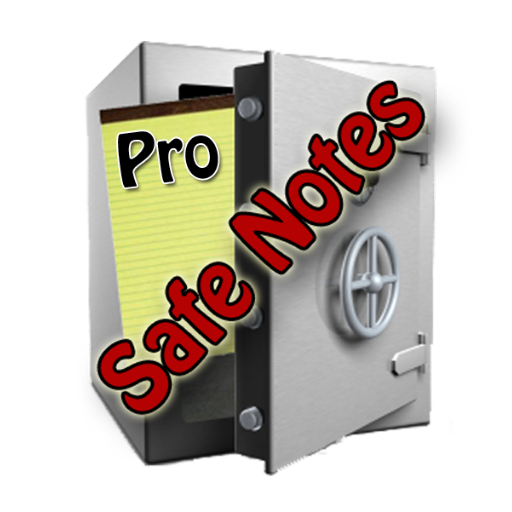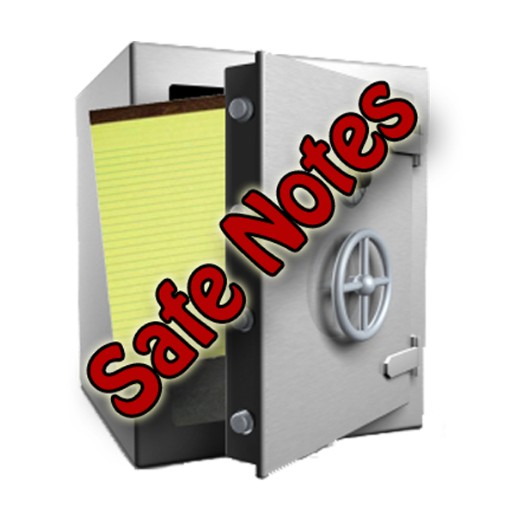このページには広告が含まれます

Secure Note's
仕事効率化 | Naga Dev
BlueStacksを使ってPCでプレイ - 5憶以上のユーザーが愛用している高機能Androidゲーミングプラットフォーム
Play Secure Note's on PC
This App provide simple and secure local storage of your Credentials, Notes and private Media's.
All your confidential information's are stored in your local mobile phone.
There is no other backup on internet.
You can able to take a picture, video and save it in a separate secure Gallery and also you can import from mobile Gallery.
Here we can able to download WhatsApp status to your mobile gallery.
Movie player and Audio player added to enjoy your free time.
Internet FM Radio implemented for access all the stations.
Face detection is used to show the smile rate.
All your confidential information's are stored in your local mobile phone.
There is no other backup on internet.
You can able to take a picture, video and save it in a separate secure Gallery and also you can import from mobile Gallery.
Here we can able to download WhatsApp status to your mobile gallery.
Movie player and Audio player added to enjoy your free time.
Internet FM Radio implemented for access all the stations.
Face detection is used to show the smile rate.
Secure Note'sをPCでプレイ
-
BlueStacksをダウンロードしてPCにインストールします。
-
GoogleにサインインしてGoogle Play ストアにアクセスします。(こちらの操作は後で行っても問題ありません)
-
右上の検索バーにSecure Note'sを入力して検索します。
-
クリックして検索結果からSecure Note'sをインストールします。
-
Googleサインインを完了してSecure Note'sをインストールします。※手順2を飛ばしていた場合
-
ホーム画面にてSecure Note'sのアイコンをクリックしてアプリを起動します。