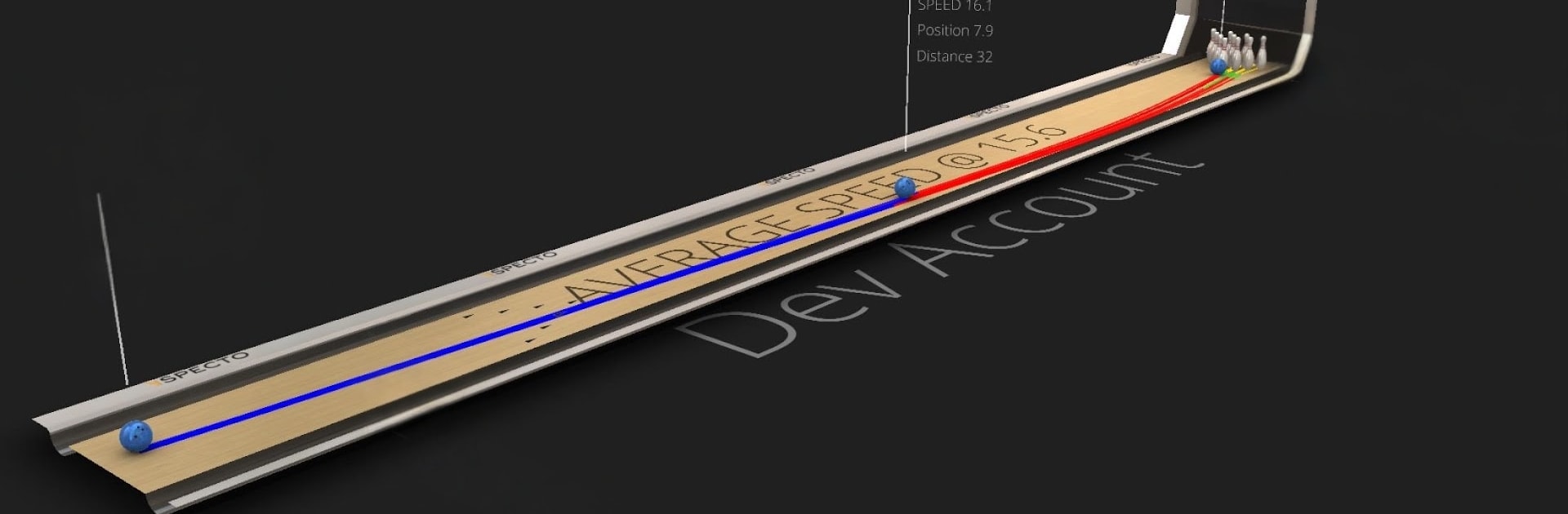
SPECTO Bowling
5억명 이상의 게이머가 신뢰하는 안드로이드 게임 플랫폼 BlueStacks으로 PC에서 플레이하세요.
Play SPECTO Bowling on PC or Mac
Bring your A-game to SPECTO Bowling, the Sports game sensation from Kegel Bowling. Give your gameplay the much-needed boost with precise game controls, high FPS graphics, and top-tier features on your PC or Mac with BlueStacks.
SPECTO Bowling feels less like a flashy bowling game and more like a smart practice partner. It connects with SPECTO equipped centers and turns each shot into data that makes sense, so bowlers and coaches can see what is really happening, not just the pins that fell. There are simple tools for focused drills, targets to work on, and sessions built around consistency. The best part is how it compares progress with before and after reports, so players can see if the changes they tried actually helped. It is numbers and charts, but it does not feel cold. It points players toward a training path that fits their goals, and it keeps them honest about results. The app also helps find SPECTO locations, which is handy if someone wants to practice with the system.
On PC with BlueStacks, the bigger screen makes all the graphs and shot maps easier to read, and clicking through filters is quicker than small phone taps. It is not an arcade lane with wild power-ups or story stuff, so anyone chasing that will probably bounce off. But bowlers who like clear feedback and structured practice will get a lot out of it. It suits solo grind time, coaching sessions, and anyone who enjoys seeing actual improvement backed by numbers.
Ready to top the leaderboard? We bet you do. Let precise controls and sharp visuals optimized on BlueStacks lead you to victory.
PC에서 SPECTO Bowling 플레이해보세요.
-
BlueStacks 다운로드하고 설치
-
Google Play 스토어에 로그인 하기(나중에 진행가능)
-
오른쪽 상단 코너에 SPECTO Bowling 검색
-
검색 결과 중 SPECTO Bowling 선택하여 설치
-
구글 로그인 진행(만약 2단계를 지나갔을 경우) 후 SPECTO Bowling 설치
-
메인 홈화면에서 SPECTO Bowling 선택하여 실행
