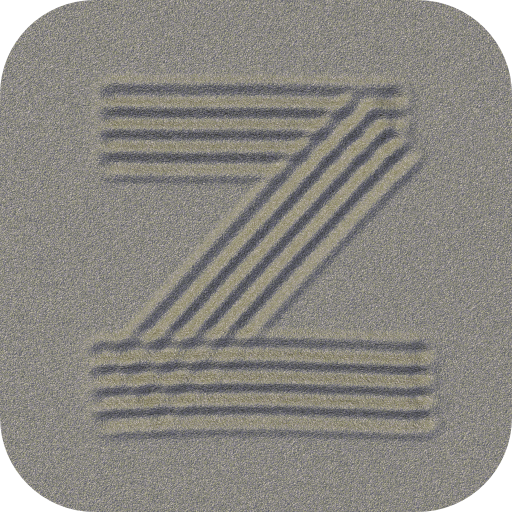このページには広告が含まれます

My Guinea Pigs
Educational | Upilio
BlueStacksを使ってPCでプレイ - 5憶以上のユーザーが愛用している高機能Androidゲーミングプラットフォーム
Play My Guinea Pigs on PC
My Guinea Pigs App helps you as an owner by:
- knowing what kind of food your guinea pigs can and can't eat and how frequent, our data is validated by exotic veterinarians and rescues
- giving you a tool to create a meal plan based on the vegetables you have available
- enabling you to keep track of your guinea pigs' weights, vet visits and other details
- providing tips and advice to help new owners and experienced ones understand more about their guinea pigs and know how to tell if the guinea pig is happy or upset
- knowing what kind of food your guinea pigs can and can't eat and how frequent, our data is validated by exotic veterinarians and rescues
- giving you a tool to create a meal plan based on the vegetables you have available
- enabling you to keep track of your guinea pigs' weights, vet visits and other details
- providing tips and advice to help new owners and experienced ones understand more about their guinea pigs and know how to tell if the guinea pig is happy or upset
My Guinea PigsをPCでプレイ
-
BlueStacksをダウンロードしてPCにインストールします。
-
GoogleにサインインしてGoogle Play ストアにアクセスします。(こちらの操作は後で行っても問題ありません)
-
右上の検索バーにMy Guinea Pigsを入力して検索します。
-
クリックして検索結果からMy Guinea Pigsをインストールします。
-
Googleサインインを完了してMy Guinea Pigsをインストールします。※手順2を飛ばしていた場合
-
ホーム画面にてMy Guinea Pigsのアイコンをクリックしてアプリを起動します。