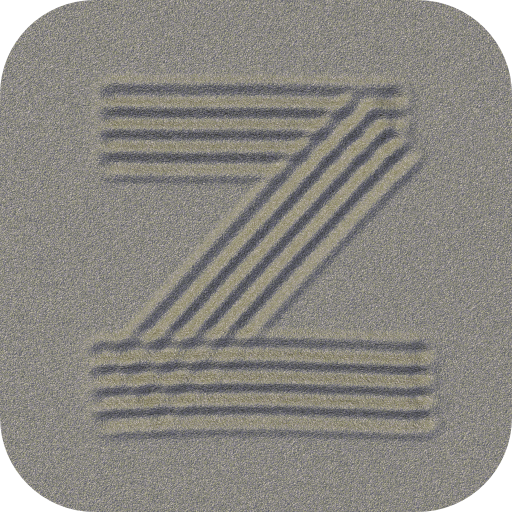My Guinea Pigs
Graj na PC z BlueStacks – Platforma gamingowa Android, która uzyskała zaufanie ponad 500 milionów graczy!
Strona zmodyfikowana w dniu: 11 stycznia 2020
Play My Guinea Pigs on PC
- knowing what kind of food your guinea pigs can and can't eat and how frequent, our data is validated by exotic veterinarians and rescues
- giving you a tool to create a meal plan based on the vegetables you have available
- enabling you to keep track of your guinea pigs' weights, vet visits and other details
- providing tips and advice to help new owners and experienced ones understand more about their guinea pigs and know how to tell if the guinea pig is happy or upset
Zagraj w My Guinea Pigs na PC. To takie proste.
-
Pobierz i zainstaluj BlueStacks na PC
-
Zakończ pomyślnie ustawienie Google, aby otrzymać dostęp do sklepu Play, albo zrób to później.
-
Wyszukaj My Guinea Pigs w pasku wyszukiwania w prawym górnym rogu.
-
Kliknij, aby zainstalować My Guinea Pigs z wyników wyszukiwania
-
Ukończ pomyślnie rejestrację Google (jeśli krok 2 został pominięty) aby zainstalować My Guinea Pigs
-
Klinij w ikonę My Guinea Pigs na ekranie startowym, aby zacząć grę