
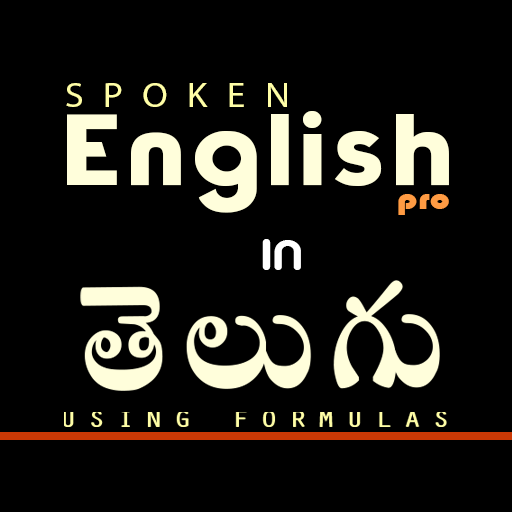
Spoken English in Telugu Pro
Gioca su PC con BlueStacks: la piattaforma di gioco Android, considerata affidabile da oltre 500 milioni di giocatori.
Pagina modificata il: 18 agosto 2019
Play Spoken English in Telugu Pro on PC
• Offline mode access.
• All Sections has been Unlocked.
1) Formulas:
• Learn English by using formulas (Ex: Sub + H.V + V1 + ing + Obj).
• First learn 12 formulas then convert those as 48 formulas.
• Best way to learn English according to English Grammar
• This formulas covers Grammar part also.
2) 300 :
• Up to 300 Formulas in your hand.
• Each formula has a description in Telugu about usage of formula.
• More then 100 formulas have a examples in Telugu to English for Create new tenses on your own.
• For each formula has been given more then 20 examples in Telugu to English.
3) More:*
• 2D Images with explanation.
• Graph line draws to understand tenses or time.
• Conversations for particular tenses.
• Graphic line draws for better understand about tenses.
* For positive tenses only.
Gioca Spoken English in Telugu Pro su PC. È facile iniziare.
-
Scarica e installa BlueStacks sul tuo PC
-
Completa l'accesso a Google per accedere al Play Store o eseguilo in un secondo momento
-
Cerca Spoken English in Telugu Pro nella barra di ricerca nell'angolo in alto a destra
-
Fai clic per installare Spoken English in Telugu Pro dai risultati della ricerca
-
Completa l'accesso a Google (se hai saltato il passaggio 2) per installare Spoken English in Telugu Pro
-
Fai clic sull'icona Spoken English in Telugu Pro nella schermata principale per iniziare a giocare



