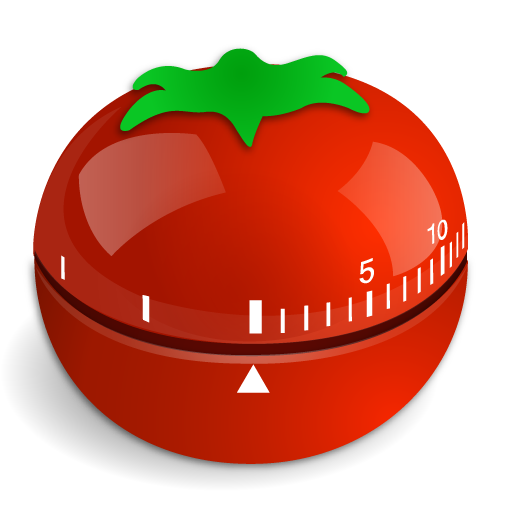Just Pomodoro - Stay Focused
Play on PC with BlueStacks – the Android Gaming Platform, trusted by 500M+ gamers.
Page Modified on: September 9, 2020
Play Just Pomodoro - Stay Focused on PC
Keep you on track with Just Pomodoro!
While Pomodoro Technique is making you productive, with Just Pomodoro application you will be more productive. It allows you to set custom pomodoro timer, custom break timer and cycle.
With this application you can see your progress visually and when you finish your cycle you will have a new friend which will keep you motivated!
Just Pomodoro will warn you when you finish your cycle, but you can On/Off this feature.
With built in calendar you can see your pomodoro history. This application is keeping itself easy and simple while having useful features for your productive pomodoro cycles!
Let's join the application and be more productive!
Features:
- Customize pomodoro time, break time, cycles.
- On or Off warning sounds.
- Keep your finished cycles on your calendar.
- Make little friends while finishing your cycles.
- Have a break time! Don't miss the breaks!
- You can set longer breaks for longer studies.
- Totally free application
If you have any ideas to make this app better, please send me an email. We can improve this app together!
Play Just Pomodoro - Stay Focused on PC. It’s easy to get started.
-
Download and install BlueStacks on your PC
-
Complete Google sign-in to access the Play Store, or do it later
-
Look for Just Pomodoro - Stay Focused in the search bar at the top right corner
-
Click to install Just Pomodoro - Stay Focused from the search results
-
Complete Google sign-in (if you skipped step 2) to install Just Pomodoro - Stay Focused
-
Click the Just Pomodoro - Stay Focused icon on the home screen to start playing