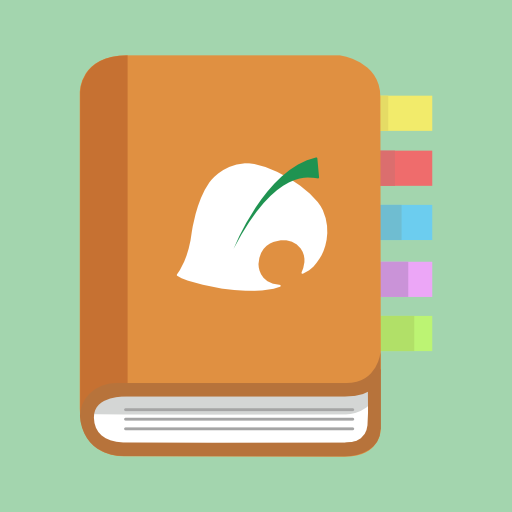Animal Crossing (NH) Exchange
Play on PC with BlueStacks – the Android Gaming Platform, trusted by 500M+ gamers.
Page Modified on: April 24, 2020
Play Animal Crossing (NH) Exchange on PC
This app allows you to view a list of all collectables fish, bugs, and fossils. For each collectable you can see details about location, time availability, and pricing. We even list which months fish are available in the northern or southern hemisphere.
Want to earn bells by maximizing your Turnip trades? We allow people to host turnip sellers and buyers so you can buy low and sell high.
We give hosts tools for securely managing their guest list and keeping it bot free. For accountability we show usernames to ensure they match in-game and hosts/guests can rate each other. We use reCAPTCHA to prove the user is a human to prevent bots from joining lists and keeping people waiting. We only reveal your Dodo code once you invite another guest from your list and you have the ability to update your Dodo code anytime while keeping your line active.
For turnip buyers, we give you estimated wait times, host ratings, track your position in line, and have an optional push notification when you've been invited by the host to join.
Hopefully this app can help you better enjoy Animal Crossing New Horizons! #KeepOnCrossing
Play Animal Crossing (NH) Exchange on PC. It’s easy to get started.
-
Download and install BlueStacks on your PC
-
Complete Google sign-in to access the Play Store, or do it later
-
Look for Animal Crossing (NH) Exchange in the search bar at the top right corner
-
Click to install Animal Crossing (NH) Exchange from the search results
-
Complete Google sign-in (if you skipped step 2) to install Animal Crossing (NH) Exchange
-
Click the Animal Crossing (NH) Exchange icon on the home screen to start playing