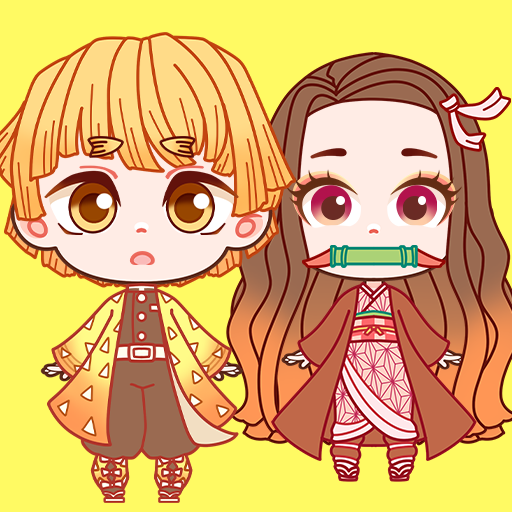アニメアバターメーカー: かわいいアバターを作成する
BlueStacksを使ってPCでプレイ - 5憶以上のユーザーが愛用している高機能Androidゲーミングプラットフォーム
Play Anime Doll Avatar Maker Game on PC or Mac
Anime Doll Avatar Maker Game is a Simulation game developed by ToTee Global. BlueStacks app player is the best platform to play this Android game on your PC or Mac for an immersive gaming experience.
With Anime Doll Avatar Maker Game, you’ll be able to choose from different skin tones, hair styles, face shapes, hair colors, expressions, and more. With over 1000 decoration items, the possibilities are endless. Create cartoon anime avatars with different expressions to show your emotions. The creativity is unlimited, so your anime game avatar will never be boring.
Feel free to dress up your avatar in different styles, as long as you find it beautiful. You can become a cool girl with sunglasses, a lovely maid with a kimono, a sweet lolita with high heels, or a sweet doll with a candy-like appearance. The choice is yours!
Don’t forget to take a photo and save your creations to your phone. Share it with your friends and update your social media avatars. You’ll be sure to boost all your followers.
Download Anime Doll Avatar Maker Game on PC with BlueStacks and become a cool doll designer.
アニメアバターメーカー: かわいいアバターを作成するをPCでプレイ
-
BlueStacksをダウンロードしてPCにインストールします。
-
GoogleにサインインしてGoogle Play ストアにアクセスします。(こちらの操作は後で行っても問題ありません)
-
右上の検索バーにアニメアバターメーカー: かわいいアバターを作成するを入力して検索します。
-
クリックして検索結果からアニメアバターメーカー: かわいいアバターを作成するをインストールします。
-
Googleサインインを完了してアニメアバターメーカー: かわいいアバターを作成するをインストールします。※手順2を飛ばしていた場合
-
ホーム画面にてアニメアバターメーカー: かわいいアバターを作成するのアイコンをクリックしてアプリを起動します。