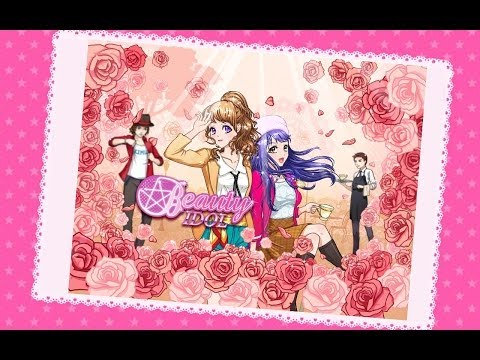Beauty Idol
Play on PC with BlueStacks – the Android Gaming Platform, trusted by 500M+ gamers.
Page Modified on: October 27, 2017
Play Beauty Idol on PC
★ CREATE YOUR OWN MOE AND KAWAII ANIME GIRL ★
Customize your anime girl's looks to your liking. Make her the fairest that there is!
★ A WIDE ARRAY OF CUTE CLOTHES AND ACCESSORIES TO CHOOSE FROM ★
Look your best and wear the trendiest clothes and fashion pieces in town. Choose from a variety of styles, like Street Style, Pretty Princess , Lolita, Kawaii, and Cosplay!
★ THREE MAIN CAREER PATHS TO FOLLOW: SINGER, ACTRESS, MODEL ★
You can't be a Beauty Idol without working hard, so sing, act, and model your way to success to achieve top idol status! Complete various jobs and challenges to earn cash.
★ FIND THE MAN OF YOUR DREAMS! ★
Go out on dates with the hottest virtual celebrities in town to find your perfect match!
★ MAKE IT BIG IN THE CITY! ★
Shop 'til you drop in a Ginza, Harajuku, and Shibuya-inspired setting. Play mini-games to earn cash or unique clothes and accessories.
★ LIVE THE SHOUJO LIFE! ★
Become a beauty queen and grace the covers of famous fashion and lifestyle magazines. The possibilities are endless for an up-and-coming beauty idol like you!
★ BRIGHT, CANDY COLORED MANGA AND ANIME ART STYLE ★
Experience the hand-drawn anime-style eye candy!
**Please note that this app contains optional paid content that can be purchased with real money to enhance the game. You can disable in-app purchases by adjusting your device settings.**
Play Beauty Idol on PC. It’s easy to get started.
-
Download and install BlueStacks on your PC
-
Complete Google sign-in to access the Play Store, or do it later
-
Look for Beauty Idol in the search bar at the top right corner
-
Click to install Beauty Idol from the search results
-
Complete Google sign-in (if you skipped step 2) to install Beauty Idol
-
Click the Beauty Idol icon on the home screen to start playing