
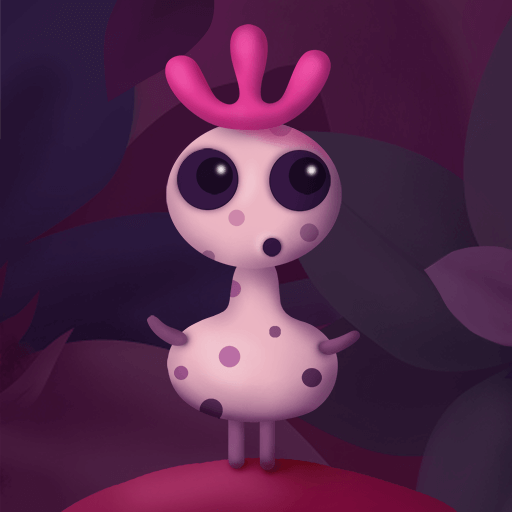
Rarura
Spiele auf dem PC mit BlueStacks - der Android-Gaming-Plattform, der über 500 Millionen Spieler vertrauen.
Seite geändert am: 3. Februar 2021
Play Rarura on PC
Will they come back? Will Paul and Alice find each other in this mysterious world?
It’s a fascinating puzzle point-and-click and hidden object adventure game for elderly folks and kids (4+)!
• The design and heroes are very cute and well done!
• Management is simple and intuitive.
• There’s no text! And no dictionary needed :)
• 8 episodes and 27 mini-games with hidden objects and puzzles range from simple to more highly developing challenges aimed at improving attentiveness and intelligence!
• 5 enchanting musical themes and a variety of magical sound
The adventure game Rarura was developed by a small independent developer and animation studio - Animuba LLC. Animuba has published more than 150 animated e-cards made for major Russian websites - Yandex and Mail.ru. Over 4 million downloads! We've developed 15 games for social networks and won the competition devGamm with the game "Creeping Tiger".
Enjoy the game, find all hidden objects, and travel through the Magic forest!
Spiele Rarura auf dem PC. Der Einstieg ist einfach.
-
Lade BlueStacks herunter und installiere es auf deinem PC
-
Schließe die Google-Anmeldung ab, um auf den Play Store zuzugreifen, oder mache es später
-
Suche in der Suchleiste oben rechts nach Rarura
-
Klicke hier, um Rarura aus den Suchergebnissen zu installieren
-
Schließe die Google-Anmeldung ab (wenn du Schritt 2 übersprungen hast), um Rarura zu installieren.
-
Klicke auf dem Startbildschirm auf das Rarura Symbol, um mit dem Spielen zu beginnen




