
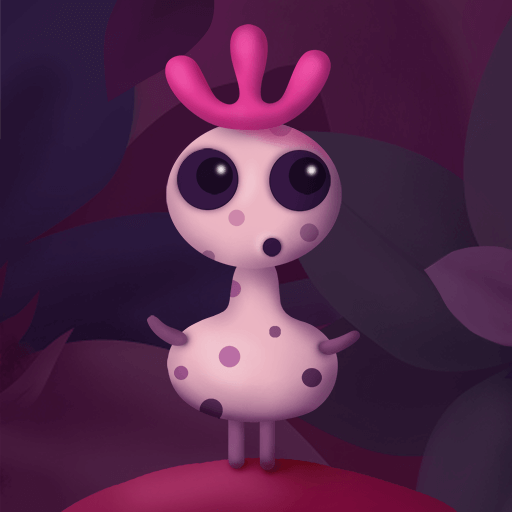
Rarura
Play on PC with BlueStacks – the Android Gaming Platform, trusted by 500M+ gamers.
Page Modified on: February 3, 2021
Play Rarura on PC
Will they come back? Will Paul and Alice find each other in this mysterious world?
It’s a fascinating puzzle point-and-click and hidden object adventure game for elderly folks and kids (4+)!
• The design and heroes are very cute and well done!
• Management is simple and intuitive.
• There’s no text! And no dictionary needed :)
• 8 episodes and 27 mini-games with hidden objects and puzzles range from simple to more highly developing challenges aimed at improving attentiveness and intelligence!
• 5 enchanting musical themes and a variety of magical sound
The adventure game Rarura was developed by a small independent developer and animation studio - Animuba LLC. Animuba has published more than 150 animated e-cards made for major Russian websites - Yandex and Mail.ru. Over 4 million downloads! We've developed 15 games for social networks and won the competition devGamm with the game "Creeping Tiger".
Enjoy the game, find all hidden objects, and travel through the Magic forest!
Play Rarura on PC. It’s easy to get started.
-
Download and install BlueStacks on your PC
-
Complete Google sign-in to access the Play Store, or do it later
-
Look for Rarura in the search bar at the top right corner
-
Click to install Rarura from the search results
-
Complete Google sign-in (if you skipped step 2) to install Rarura
-
Click the Rarura icon on the home screen to start playing




