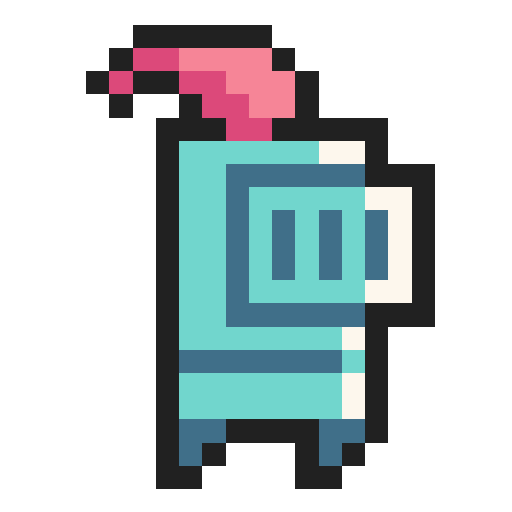Castle of darkness - Quests and puzzles
Play on PC with BlueStacks – the Android Gaming Platform, trusted by 500M+ gamers.
Page Modified on: March 11, 2021
Play Castle of darkness - Quests and puzzles on PC
This story began in the castle of one of the kingdoms. It would seem that it is reliably protected from all kinds of threats by cunning mechanisms, puzzles and riddles. Suddenly the kingdom is overtaken by darkness and the king is abducted by the shadows.
Each level is a room with a hint and a unique quest (or several quests), completing them, you move into the depths of the castle to solve its curse.
You have to solve many unusual riddles, puzzles and snatch your king from the clutches of shadows! But the story doesn't end there, it just begins! After rescuing the king, the tower of magicians will open for you. Completing the next quests in it, you will be closer to solving what happened to the castle.
Unlike the knight, who receives his unique ability only after saving the king, the magician's teleportation skill is available at the beginning of the game for him.
If you like genres such as adventure, platforming, puzzles, quests, or just want to have a good time - then this game is for you 😊
Download Castle of darkness and start your adventure right now!
• Nice graphics
• Simple controls
• Interesting quests
• Tricky puzzles and unusual riddles await you in this castle
• See the hint if the level seemed difficult :)
Play Castle of darkness - Quests and puzzles on PC. It’s easy to get started.
-
Download and install BlueStacks on your PC
-
Complete Google sign-in to access the Play Store, or do it later
-
Look for Castle of darkness - Quests and puzzles in the search bar at the top right corner
-
Click to install Castle of darkness - Quests and puzzles from the search results
-
Complete Google sign-in (if you skipped step 2) to install Castle of darkness - Quests and puzzles
-
Click the Castle of darkness - Quests and puzzles icon on the home screen to start playing