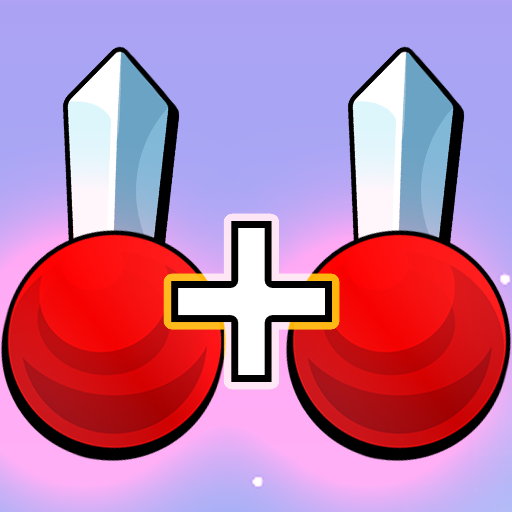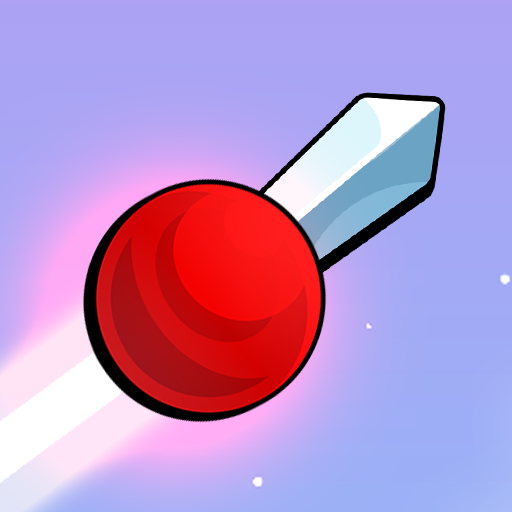Candy Number - Merge Puzzle
Jogue no PC com BlueStacks - A Plataforma de Jogos Android, confiada por mais de 500 milhões de jogadores.
Página modificada em: 27 de jul. de 2024
Play Candy Number - Merge Puzzle on PC
Experience a fantastic number merging puzzle with simple mechanics. This number merging game offers an exciting and enjoyable experience for players of all ages. Once you start playing, you’ll definitely get hooked on this puzzle game.
The main objective of the game is to merge blocks with the same numbers to achieve higher numbers. As you progress, you will need to match more numbers at each step, challenging your memory, concentration, and reflexes. However, the colorful graphics and simple controls will keep you engaged and entertained while training your brain with perfect mechanics.
With the auto-save feature, you can play anywhere without the need for an internet connection and continue merging numbers at your convenience.
HOW TO PLAY
• Swipe in any of the eight directions (up, down, left, right, or diagonal) to merge the same numbers.
• Achieve higher numbers by merging multiple same numbers.
• Continue merging numbers to reach the highest possible number.
Jogue Candy Number - Merge Puzzle no PC. É fácil começar.
-
Baixe e instale o BlueStacks no seu PC
-
Conclua o login do Google para acessar a Play Store ou faça isso mais tarde
-
Procure por Candy Number - Merge Puzzle na barra de pesquisa no canto superior direito
-
Clique para instalar Candy Number - Merge Puzzle a partir dos resultados da pesquisa
-
Conclua o login do Google (caso você pulou a etapa 2) para instalar o Candy Number - Merge Puzzle
-
Clique no ícone do Candy Number - Merge Puzzle na tela inicial para começar a jogar