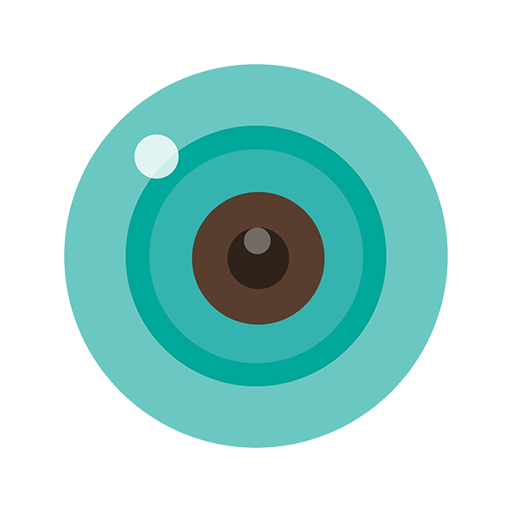Annke Vision
在電腦上使用BlueStacks –受到5億以上的遊戲玩家所信任的Android遊戲平台。
Run Annke Vision on PC or Mac
Multitask effortlessly on your PC or Mac as you try out Annke Vision, a Tools app by Zhuhai Dayu Electronic Commerce Co., Ltd. on BlueStacks.
About the App
Annke Vision lets you peek into your world from anywhere! Whether you’re using ANNKE DNRs, NVRs, or IP cameras, this app’s got your back with its Cloud P2P function. Set up an account, add your device, and you’re all set to enjoy real-time video globally. Missed a moment? No worries, just play back recorded videos and relive life’s milestones. And for those “what’s happening?” moments, the motion detection alarm keeps you updated with instant notifications.
App Features
-
Real-time Monitoring
Stay connected with live streams from your cameras anytime, anywhere. -
Video Playback
Don’t miss out on past events—review and search through recorded videos effortlessly. -
Motion Detection Alarm
Instantly know when activity is detected with notifications, because surprises are overrated.
Experience Annke Vision at its best on your PC or Mac using BlueStacks.
Ready to experience Annke Vision on a bigger screen, in all its glory? Download BlueStacks now.
在電腦上遊玩Annke Vision . 輕易上手.
-
在您的電腦上下載並安裝BlueStacks
-
完成Google登入後即可訪問Play商店,或等你需要訪問Play商店十再登入
-
在右上角的搜索欄中尋找 Annke Vision
-
點擊以從搜索結果中安裝 Annke Vision
-
完成Google登入(如果您跳過了步驟2),以安裝 Annke Vision
-
在首頁畫面中點擊 Annke Vision 圖標來啟動遊戲