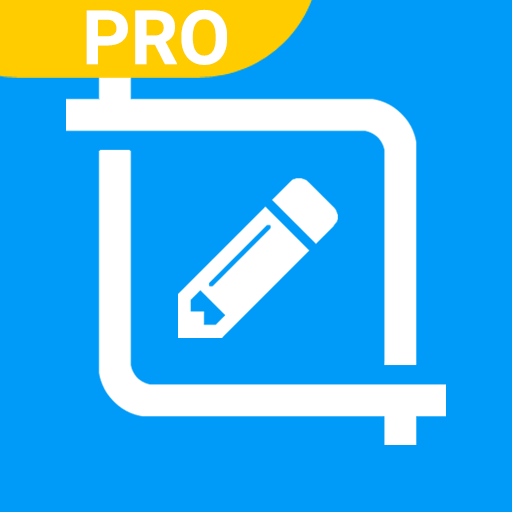Annotate - Image Annotation Tool
工具 | RHS Apps
在電腦上使用BlueStacks –受到5億以上的遊戲玩家所信任的Android遊戲平台。
Play Annotate - Image Annotation Tool on PC
Annotate is the best image annotation tool for Android. Download the app and get annotating immediately. The app requires no logins or unnecessary permissions. The app has no ads or annoying notifications either. It does exactly what it promises and we aim to ensure that you annotate your pictures as fast as possible.
Key Features:
• Pick any photo from your phone and start annotating within seconds.
• Draw using multiple different shapes (circle, rectangle, rounded rectangle, arrows, etc).
• The Text tool lets you write on images.
• Highlighter lets you highlight important text snippets
• Crop, flip or rotate your photos
• Tons of different colors to choose from
• Save on your phone or share your annotations with your friends.
• Thumb friendly - designed to be used with just a thumb.
• Support for the following languages: English, Japanese & Korean
Upgrade the app & get access to even more features:
• The Highlighter Tool can automatically detect text on your pictures to highlight. Almost feels like magic!
• Use the showcase tool to highlight important parts of your pictures
• Hide sensitive information in your images using the Blur & Pixelation tool
• Something not clearly visible ? No problem! Use the Magnify tool to enlarge portions of your image
Once you’re done, share your finished work instantly to Facebook, Messenger, Instagram, Snapchat, Twitter, WhatsApp or your preferred social networks! With this top photo editor, give your pics a new meaning and depth.
---------------------------------------------------------
We're always excited to hear feedback from you! If you have any feedback, questions, or concerns, please email us at:
annotateapp@gmail.com
or follow us on twitter:
http://twitter.com/GetAnnotateApp
@GetAnnotateApp
---------------------------------------------------------
Key Features:
• Pick any photo from your phone and start annotating within seconds.
• Draw using multiple different shapes (circle, rectangle, rounded rectangle, arrows, etc).
• The Text tool lets you write on images.
• Highlighter lets you highlight important text snippets
• Crop, flip or rotate your photos
• Tons of different colors to choose from
• Save on your phone or share your annotations with your friends.
• Thumb friendly - designed to be used with just a thumb.
• Support for the following languages: English, Japanese & Korean
Upgrade the app & get access to even more features:
• The Highlighter Tool can automatically detect text on your pictures to highlight. Almost feels like magic!
• Use the showcase tool to highlight important parts of your pictures
• Hide sensitive information in your images using the Blur & Pixelation tool
• Something not clearly visible ? No problem! Use the Magnify tool to enlarge portions of your image
Once you’re done, share your finished work instantly to Facebook, Messenger, Instagram, Snapchat, Twitter, WhatsApp or your preferred social networks! With this top photo editor, give your pics a new meaning and depth.
---------------------------------------------------------
We're always excited to hear feedback from you! If you have any feedback, questions, or concerns, please email us at:
annotateapp@gmail.com
or follow us on twitter:
http://twitter.com/GetAnnotateApp
@GetAnnotateApp
---------------------------------------------------------
在電腦上遊玩Annotate - Image Annotation Tool . 輕易上手.
-
在您的電腦上下載並安裝BlueStacks
-
完成Google登入後即可訪問Play商店,或等你需要訪問Play商店十再登入
-
在右上角的搜索欄中尋找 Annotate - Image Annotation Tool
-
點擊以從搜索結果中安裝 Annotate - Image Annotation Tool
-
完成Google登入(如果您跳過了步驟2),以安裝 Annotate - Image Annotation Tool
-
在首頁畫面中點擊 Annotate - Image Annotation Tool 圖標來啟動遊戲