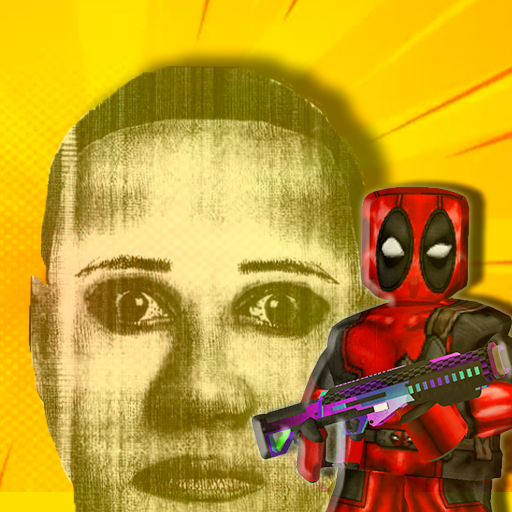Anomaly Content Warning
Juega en PC con BlueStacks: la plataforma de juegos Android, en la que confían más de 500 millones de jugadores.
Página modificada el: 16 may 2024
Play Anomaly Content Warning on PC
Your mission is to grab a camera and embark on capturing the most terrifying and horrifying events. Approach the monsters, capture the demise of your companions, film deadly traps, sprint through corridors while keeping an eye on the approaching danger. Become a true hero of horror!
But be cautious: your camera can only record 1.5 minutes of footage. Choose carefully what moments to capture, as each one could be crucial in your pursuit of views and survival.
Are you ready to become part of Anomaly Content Warning and document the scariest moments of this world?
Juega Anomaly Content Warning en la PC. Es fácil comenzar.
-
Descargue e instale BlueStacks en su PC
-
Complete el inicio de sesión de Google para acceder a Play Store, o hágalo más tarde
-
Busque Anomaly Content Warning en la barra de búsqueda en la esquina superior derecha
-
Haga clic para instalar Anomaly Content Warning desde los resultados de búsqueda
-
Complete el inicio de sesión de Google (si omitió el paso 2) para instalar Anomaly Content Warning
-
Haz clic en el ícono Anomaly Content Warning en la pantalla de inicio para comenzar a jugar