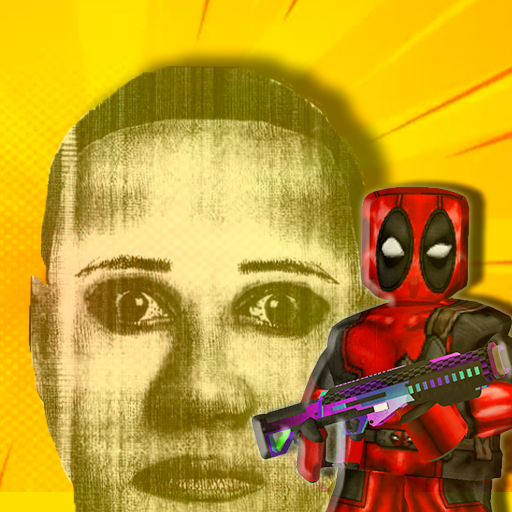Anomaly Content Warning
Mainkan di PC dengan BlueStacks – platform Game-Game Android, dipercaya oleh lebih dari 500 juta gamer.
Halaman Dimodifikasi Aktif: 16 Mei 2024
Play Anomaly Content Warning on PC
Your mission is to grab a camera and embark on capturing the most terrifying and horrifying events. Approach the monsters, capture the demise of your companions, film deadly traps, sprint through corridors while keeping an eye on the approaching danger. Become a true hero of horror!
But be cautious: your camera can only record 1.5 minutes of footage. Choose carefully what moments to capture, as each one could be crucial in your pursuit of views and survival.
Are you ready to become part of Anomaly Content Warning and document the scariest moments of this world?
Mainkan Anomaly Content Warning di PC Mudah saja memulainya.
-
Unduh dan pasang BlueStacks di PC kamu
-
Selesaikan proses masuk Google untuk mengakses Playstore atau lakukan nanti
-
Cari Anomaly Content Warning di bilah pencarian di pojok kanan atas
-
Klik untuk menginstal Anomaly Content Warning dari hasil pencarian
-
Selesaikan proses masuk Google (jika kamu melewati langkah 2) untuk menginstal Anomaly Content Warning
-
Klik ikon Anomaly Content Warning di layar home untuk membuka gamenya