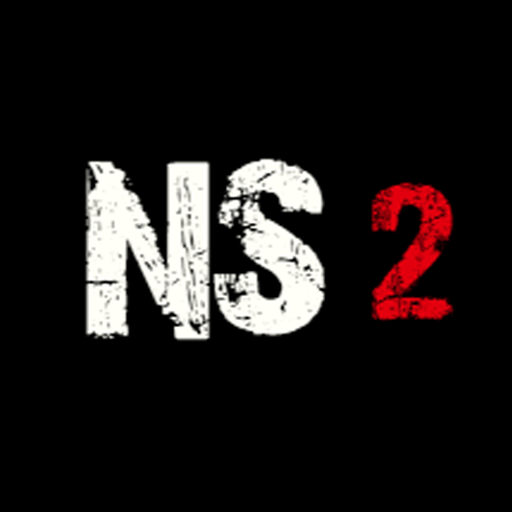Anomaly Content Record
Graj na PC z BlueStacks – Platforma gamingowa Android, która uzyskała zaufanie ponad 500 milionów graczy!
Strona zmodyfikowana w dniu: 12 lip 2024
Play Anomaly Content Warning on PC
Your mission is to grab a camera and embark on capturing the most terrifying and horrifying events. Approach the monsters, capture the demise of your companions, film deadly traps, sprint through corridors while keeping an eye on the approaching danger. Become a true hero of horror!
But be cautious: your camera can only record 1.5 minutes of footage. Choose carefully what moments to capture, as each one could be crucial in your pursuit of views and survival.
Are you ready to become part of Anomaly Content Warning and document the scariest moments of this world?
Zagraj w Anomaly Content Record na PC. To takie proste.
-
Pobierz i zainstaluj BlueStacks na PC
-
Zakończ pomyślnie ustawienie Google, aby otrzymać dostęp do sklepu Play, albo zrób to później.
-
Wyszukaj Anomaly Content Record w pasku wyszukiwania w prawym górnym rogu.
-
Kliknij, aby zainstalować Anomaly Content Record z wyników wyszukiwania
-
Ukończ pomyślnie rejestrację Google (jeśli krok 2 został pominięty) aby zainstalować Anomaly Content Record
-
Klinij w ikonę Anomaly Content Record na ekranie startowym, aby zacząć grę