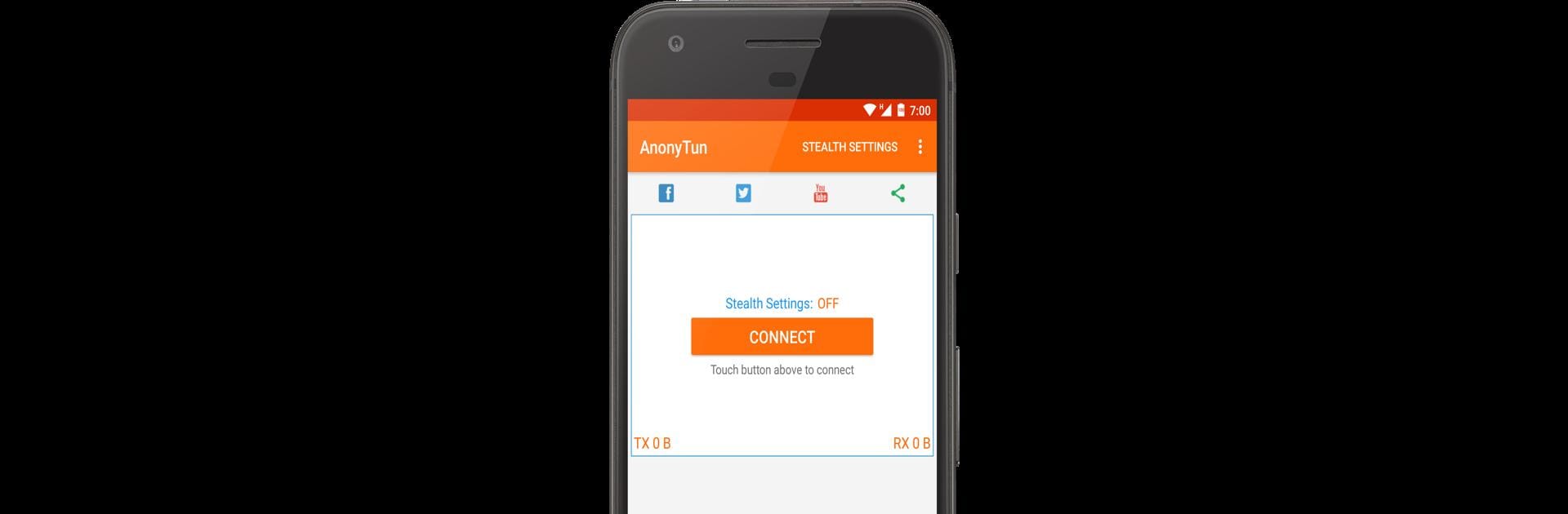

AnonyTun
เล่นบน PC ผ่าน BlueStacks - Android Gaming Platform ที่ได้รับความไว้วางใจจากเกมเมอร์ 500 ล้านคนทั่วโลก
Page Modified on: 25 ต.ค. 2567
Run AnonyTun on PC or Mac
Why limit yourself to your small screen on the phone? Run AnonyTun, an app by Art Of Tunnel, best experienced on your PC or Mac with BlueStacks, the world’s #1 Android emulator.
About the App
AnonyTun, developed by Art Of Tunnel, is your ticket to unrestricted internet browsing with a high-speed VPN connection. Whether you’re at work, school, or just surfing from a restricted location, this app lets you bypass any geo-blocks with ease. The clean, intuitive interface makes it simple: just tap the Connect button and enjoy secure access using SSL, HTTP, or TCP Tunnels.
App Features
User-Friendly Interface
– Simple Connect button for instant access.
– No registration or ROOT required.
Comprehensive VPN Service
– Free, reliable, and unlimited bandwidth.
– Automatically connects to the fastest server.
Advanced Stealth Settings
– Configure connection protocols and ports.
– Custom TCP/HTTP headers and advanced SSL settings.
Complete Privacy
– Browse securely and anonymously.
– Bypasses any restrictions or firewalls.
Discover AnonyTun on BlueStacks to fully leverage the secure tunneling capabilities right on your PC or Mac.
Ready to experience AnonyTun on a bigger screen, in all its glory? Download BlueStacks now.
เล่น AnonyTun บน PC ได้ง่ายกว่า
-
ดาวน์โหลดและติดตั้ง BlueStacks บน PC ของคุณ
-
ลงชื่อเข้าใช้แอคเคาท์ Google เพื่อเข้าสู่ Play Store หรือทำในภายหลัง
-
ค้นหา AnonyTun ในช่องค้นหาด้านขวาบนของโปรแกรม
-
คลิกเพื่อติดตั้ง AnonyTun จากผลการค้นหา
-
ลงชื่อเข้าใช้บัญชี Google Account (หากยังไม่ได้ทำในขั้นที่ 2) เพื่อติดตั้ง AnonyTun
-
คลิกที่ไอคอน AnonyTun ในหน้าจอเพื่อเริ่มเล่น



