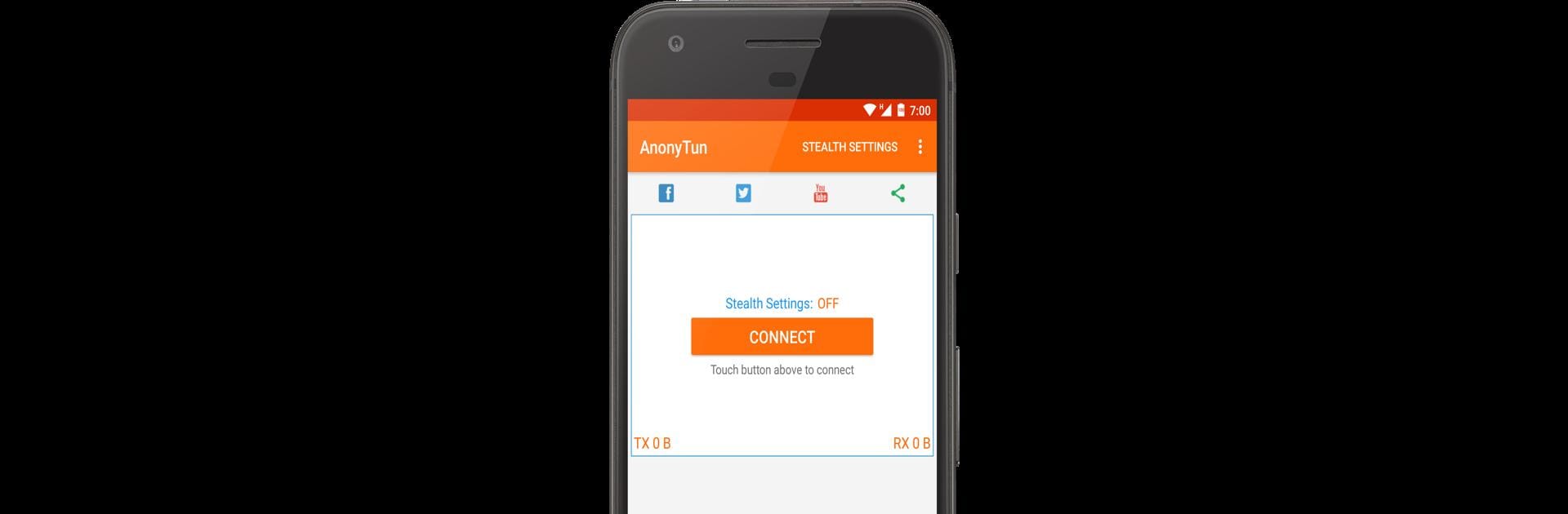

AnonyTun
Chơi trên PC với BlueStacks - Nền tảng chơi game Android, được hơn 500 triệu game thủ tin tưởng.
Trang đã được sửa đổi vào: 25 thg 10, 2024
Run AnonyTun on PC or Mac
Why limit yourself to your small screen on the phone? Run AnonyTun, an app by Art Of Tunnel, best experienced on your PC or Mac with BlueStacks, the world’s #1 Android emulator.
About the App
AnonyTun, developed by Art Of Tunnel, is your ticket to unrestricted internet browsing with a high-speed VPN connection. Whether you’re at work, school, or just surfing from a restricted location, this app lets you bypass any geo-blocks with ease. The clean, intuitive interface makes it simple: just tap the Connect button and enjoy secure access using SSL, HTTP, or TCP Tunnels.
App Features
User-Friendly Interface
– Simple Connect button for instant access.
– No registration or ROOT required.
Comprehensive VPN Service
– Free, reliable, and unlimited bandwidth.
– Automatically connects to the fastest server.
Advanced Stealth Settings
– Configure connection protocols and ports.
– Custom TCP/HTTP headers and advanced SSL settings.
Complete Privacy
– Browse securely and anonymously.
– Bypasses any restrictions or firewalls.
Discover AnonyTun on BlueStacks to fully leverage the secure tunneling capabilities right on your PC or Mac.
Ready to experience AnonyTun on a bigger screen, in all its glory? Download BlueStacks now.
Chơi AnonyTun trên PC. Rất dễ để bắt đầu
-
Tải và cài đặt BlueStacks trên máy của bạn
-
Hoàn tất đăng nhập vào Google để đến PlayStore, hoặc thực hiện sau
-
Tìm AnonyTun trên thanh tìm kiếm ở góc phải màn hình
-
Nhấn vào để cài đặt AnonyTun trong danh sách kết quả tìm kiếm
-
Hoàn tất đăng nhập Google (nếu bạn chưa làm bước 2) để cài đặt AnonyTun
-
Nhấn vào icon AnonyTun tại màn hình chính để bắt đầu chơi



