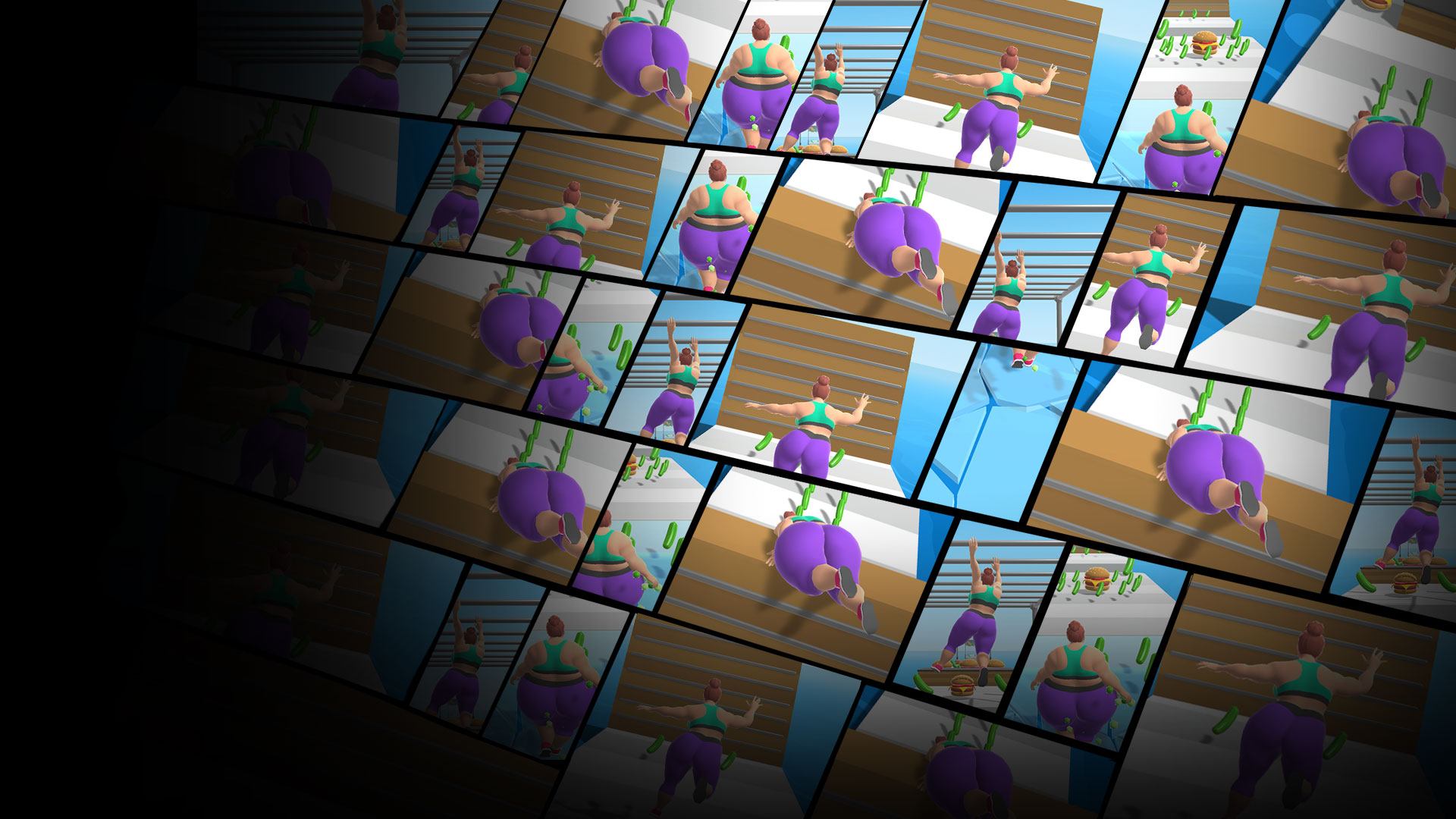

Fat 2 Fit!
Play on PC with BlueStacks – the Android Gaming Platform, trusted by 500M+ gamers.
Page Modified on: Oct 12, 2022
Play Fat 2 Fit! on PC or Mac
Fat 2 Fit! is a casual game developed by VOODOO. BlueStacks app player is the best platform to play this Android game on your PC or Mac for an immersive gaming experience!
Play Fat 2 Fit! on PC and enjoy this engaging casual game from the large and gorgeous display on your PC! Can you diet to drop enough fat and win the race ahead of you?
In the Fat 2 Fit! PC game, you must do your best to resist the tasty (but bad) burgers and choose healthy cucumbers instead. If you’re too fat, you may not be able to get through obstacles such as ice-covered waters or pull-up bars.
Your newfound fitness will help you sprint to victory as long as you keep avoiding junk foods and eat as many vegetables as you can. Doing this will help you shed off extra pounds and even look sexier.
This endless runner-style game becomes increasingly difficult as you advance in the game. You’ll have to avoid more and more obstacles, so you must stay focused to pass each stage and get high scores.
Download Fat 2 Fit on PC and achieve your fitness goals! It’s time to get fit!
Play Fat 2 Fit! on PC. It’s easy to get started.
-
Download and install BlueStacks on your PC
-
Complete Google sign-in to access the Play Store, or do it later
-
Look for Fat 2 Fit! in the search bar at the top right corner
-
Click to install Fat 2 Fit! from the search results
-
Complete Google sign-in (if you skipped step 2) to install Fat 2 Fit!
-
Click the Fat 2 Fit! icon on the home screen to start playing




