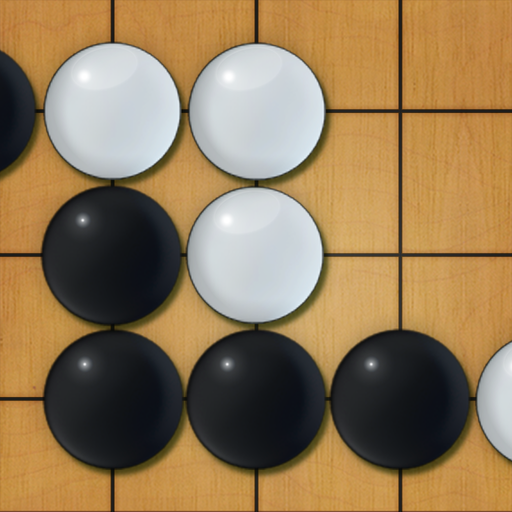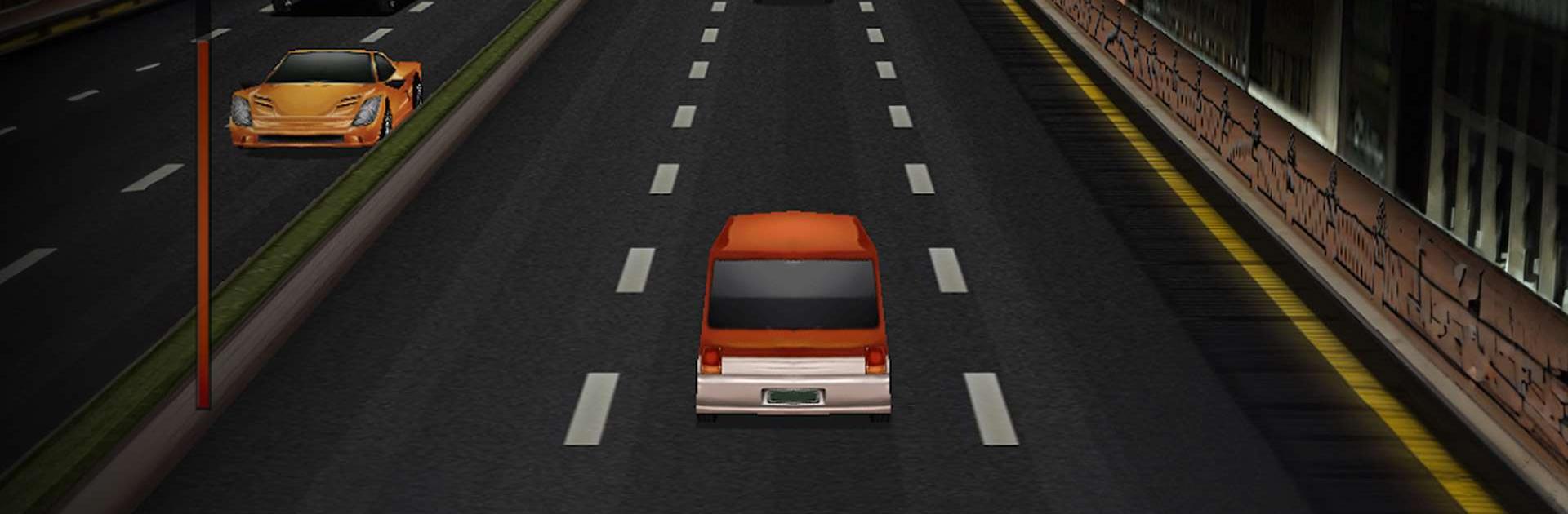

Dr. Driving
Gioca su PC con BlueStacks: la piattaforma di gioco Android, considerata affidabile da oltre 500 milioni di giocatori.
Pagina modificata il: 1 set 2024
Play Dr. Driving on PC or Mac
Explore a whole new adventure with Dr. Driving, a Simulation game created by SUD Inc.. Experience great gameplay with BlueStacks, the most popular gaming platform to play Android games on your PC or Mac.
About the Game
Dr. Driving drives you crazy! This Simulation game from SUD Inc. revs up the action with eye-catching visuals and fast-paced driving challenges. Whether you’re navigating tricky turns or mastering parallel parking, expect a blend of engaging gameplay and realistic scenarios. Want to test your skills against others? Use your Google account to jump into online multiplayer and compete with players worldwide.
Game Features
-
Intense Visuals: Enjoy sleek graphics that bring every street, car, and race to life.
-
Varied Challenges: Navigate through diverse driving missions, from time trials to complex maneuvers.
-
Online Multiplayer: Challenge your friends or take on strangers globally. Just sign in with your Google account to start racing.
-
Realistic Simulation: Experience an authentic driving feel, with controls that mimic real-world dynamics.
-
Play with BlueStacks: Consider playing on BlueStacks for a seamless gaming experience on your PC or Mac.
Ready to take the wheel?
Slay your opponents with your epic moves. Play it your way on BlueStacks and dominate the battlefield.
Gioca Dr. Driving su PC. È facile iniziare.
-
Scarica e installa BlueStacks sul tuo PC
-
Completa l'accesso a Google per accedere al Play Store o eseguilo in un secondo momento
-
Cerca Dr. Driving nella barra di ricerca nell'angolo in alto a destra
-
Fai clic per installare Dr. Driving dai risultati della ricerca
-
Completa l'accesso a Google (se hai saltato il passaggio 2) per installare Dr. Driving
-
Fai clic sull'icona Dr. Driving nella schermata principale per iniziare a giocare