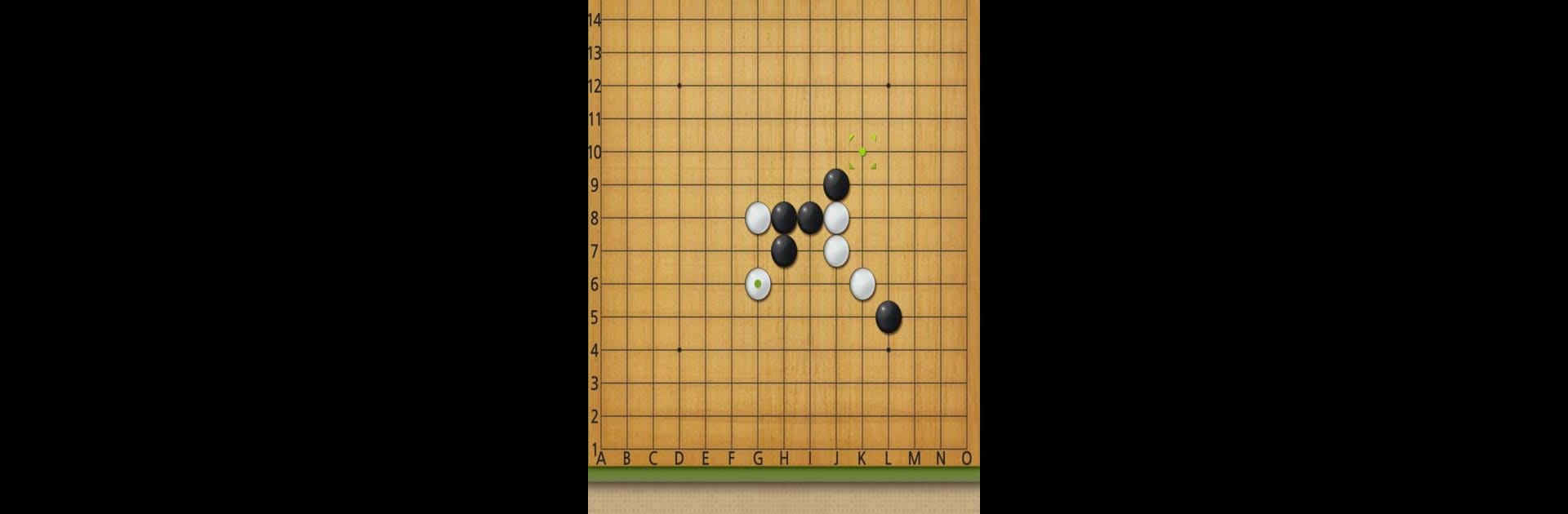
五子棋達人
在電腦上使用BlueStacks –受到5億以上的遊戲玩家所信任的Android遊戲平台。
Play Dr. Gomoku on PC or Mac
Join millions to experience Dr. Gomoku, an exciting Board game from SUD Inc.. With BlueStacks App Player, you are always a step ahead of your opponent, ready to outplay them with faster gameplay and better control with the mouse and keyboard on your PC or Mac.
About the Game
Looking for a quick mental challenge that you can play anytime? Dr. Gomoku delivers a classic board experience with a sharp competitive edge, perfect for both casual players and strategy buffs alike. If you’re in the mood for a classic “five in a row” test of wits—whether against friends, random opponents online, or some seriously clever AI—this game is ready when you are.
Game Features
-
Real-Time Online Matches
Jump into live games with people from all over the globe. Whether it’s day or night, there’s always someone waiting to play a round of Dr. Gomoku. -
Classic Gomoku Gameplay
Enjoy the pure, original style of Gomoku. Place black or white stones, take turns with your opponent, and try to line up five in a row. It sounds simple, but the strategy runs deep. -
Official Renju Rules
No guesswork here—the game sticks to the official Renju rule set, so experienced players will feel right at home, and newcomers can get to know the classic approach. -
Play Solo or With Others
You can brush up your skills in single-player mode or go head-to-head with real opponents. Why not see how you measure up on the global stage? -
Simple, Clean Board Design
Everything’s clear and easy to read, just like a board game should be. No distractions—just you, your opponent, and the board. -
Seamless Cross-Platform Play
Prefer a bigger screen or the comfort of a keyboard and mouse? Dr. Gomoku also plays great on your PC using BlueStacks. It’s the same smooth board game feel, just with more room to think. -
Quick and Convenient
No need for pens, paper, or setting up a physical board. Start a match whenever the urge hits, play for a few minutes—or a few hours.
Start your journey now. Download the game on BlueStacks, invite your friends, and march on a new adventure.
在電腦上遊玩五子棋達人 . 輕易上手.
-
在您的電腦上下載並安裝BlueStacks
-
完成Google登入後即可訪問Play商店,或等你需要訪問Play商店十再登入
-
在右上角的搜索欄中尋找 五子棋達人
-
點擊以從搜索結果中安裝 五子棋達人
-
完成Google登入(如果您跳過了步驟2),以安裝 五子棋達人
-
在首頁畫面中點擊 五子棋達人 圖標來啟動遊戲

