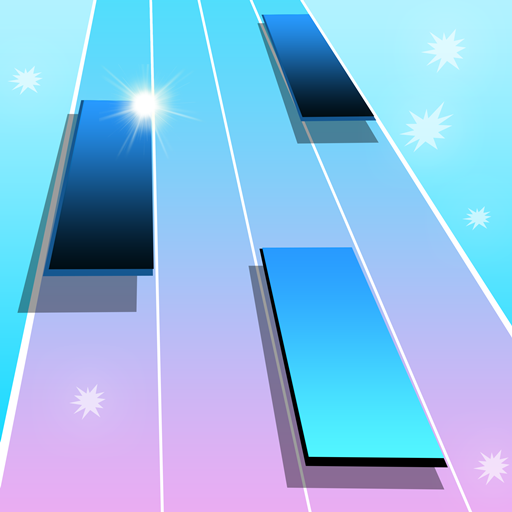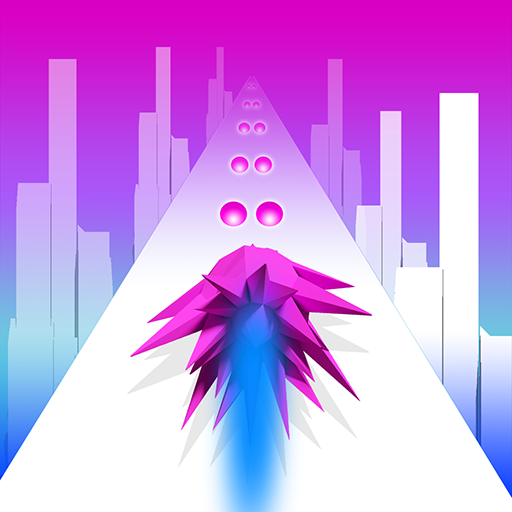Just Lines and Beats
Spiele auf dem PC mit BlueStacks - der Android-Gaming-Plattform, der über 500 Millionen Spieler vertrauen.
Seite geändert am: 25. Dezember 2020
Play Just Lines and Beats on PC
Release the music beats with every tap. Use your timing skill to keep the beats away from colliding each other. The gameplay ranges from simple and relaxed, to challenging and fantastic. Give this game a try, and express yourselves through your play style!
Game Features
- Over 200 free puzzles.
- Well made level designs.
- Creative shape combinations.
- Lots fun characters.
- Colorful graphics.
- Enjoyable music and SFX.
- Regular game updates with new characters, levels, and more!
Subscribe to Just Lines and Beats
You may purchase an auto-renewing subscription through an In-App Purchase, and receive the following benefits
- 5 VIP beat skins.
- ALL levels unlocked, including special levels.
- Unlimited FREE solution.
- Remove Ads from the game.
Subscription Information
- Auto-renewable subscription : VIP Gold Membership.
- 1 weekly ($3.99) duration.
- Your subscription will be charged to your Google Play account at confirmation of purchase and will automatically renew (at the duration selected) unless auto-renew is turned off at least 24 hours before the end of the current period.
- Current subscription may not be cancelled during the active subscription period; however, you can manage your subscription and/or turn off auto-renewal by visiting your Google Play Account Settings after purchase.
- Privacy Policy : http://antada.com.vn/privacy-policy
- Terms and Conditions : http://antada.com.vn/terms-and-conditions
Spiele Just Lines and Beats auf dem PC. Der Einstieg ist einfach.
-
Lade BlueStacks herunter und installiere es auf deinem PC
-
Schließe die Google-Anmeldung ab, um auf den Play Store zuzugreifen, oder mache es später
-
Suche in der Suchleiste oben rechts nach Just Lines and Beats
-
Klicke hier, um Just Lines and Beats aus den Suchergebnissen zu installieren
-
Schließe die Google-Anmeldung ab (wenn du Schritt 2 übersprungen hast), um Just Lines and Beats zu installieren.
-
Klicke auf dem Startbildschirm auf das Just Lines and Beats Symbol, um mit dem Spielen zu beginnen