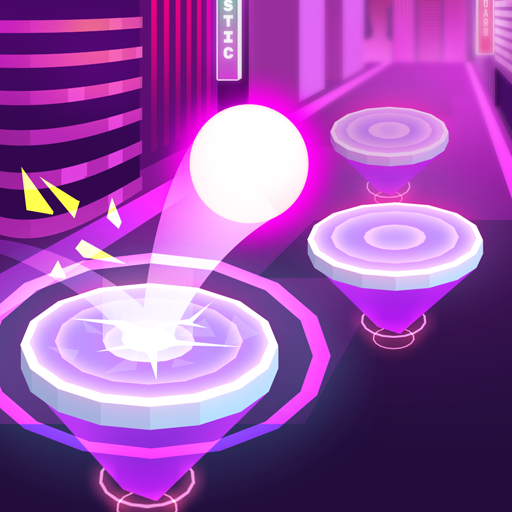Jump Ball: Tiles and Beats
Gioca su PC con BlueStacks: la piattaforma di gioco Android, considerata affidabile da oltre 500 milioni di giocatori.
Pagina modificata il: 19 maggio 2021
Play Jump Ball: Tiles and Beats on PC
Become a ball bounce master with Jump Ball: Music Tiles Game and rolling ball so hard to reach out the light in the music road.
What's differences?
New popular energetic music added for the Jump Ball. You can play many types of music from the best upbeat Trap to Hip hop, Rock and EDM.
How to play?
Your simple mission is to keep the rolling ball safely on the tiles during its journey in the dancing road while carefully listening to the rhythm.
Sound easy? Surely it will not an easy game. We created many hidden challenges in the game for you to explore in each level. Hope you can find it out and enjoy.
Remember: ball bounces on the tiles, follow the beat drops, hit some nice combos and see how the ball jump with music.
Special Features:
1. One-touch control
2. Energetic music
3. Various hidden challenges to conquer
4. Stunning 3D visuals and effects 🖌️
Let's roll in and be our game master !!
Are you having any problems? Contact us at antada.games@antada.com.vn
Gioca Jump Ball: Tiles and Beats su PC. È facile iniziare.
-
Scarica e installa BlueStacks sul tuo PC
-
Completa l'accesso a Google per accedere al Play Store o eseguilo in un secondo momento
-
Cerca Jump Ball: Tiles and Beats nella barra di ricerca nell'angolo in alto a destra
-
Fai clic per installare Jump Ball: Tiles and Beats dai risultati della ricerca
-
Completa l'accesso a Google (se hai saltato il passaggio 2) per installare Jump Ball: Tiles and Beats
-
Fai clic sull'icona Jump Ball: Tiles and Beats nella schermata principale per iniziare a giocare