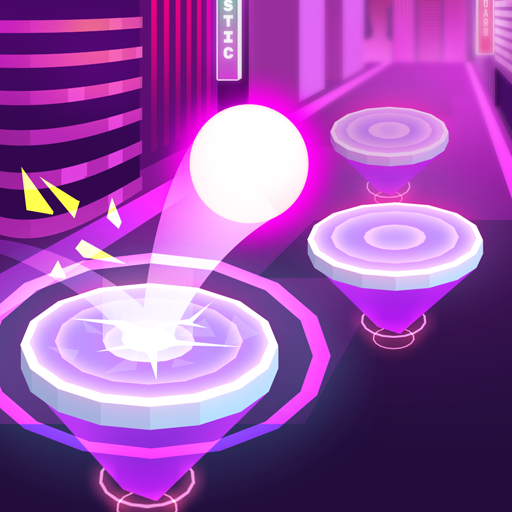Jump Ball: Tiles and Beats
Graj na PC z BlueStacks – Platforma gamingowa Android, która uzyskała zaufanie ponad 500 milionów graczy!
Strona zmodyfikowana w dniu: 19 maja 2021
Play Jump Ball: Tiles and Beats on PC
Become a ball bounce master with Jump Ball: Music Tiles Game and rolling ball so hard to reach out the light in the music road.
What's differences?
New popular energetic music added for the Jump Ball. You can play many types of music from the best upbeat Trap to Hip hop, Rock and EDM.
How to play?
Your simple mission is to keep the rolling ball safely on the tiles during its journey in the dancing road while carefully listening to the rhythm.
Sound easy? Surely it will not an easy game. We created many hidden challenges in the game for you to explore in each level. Hope you can find it out and enjoy.
Remember: ball bounces on the tiles, follow the beat drops, hit some nice combos and see how the ball jump with music.
Special Features:
1. One-touch control
2. Energetic music
3. Various hidden challenges to conquer
4. Stunning 3D visuals and effects 🖌️
Let's roll in and be our game master !!
Are you having any problems? Contact us at antada.games@antada.com.vn
Zagraj w Jump Ball: Tiles and Beats na PC. To takie proste.
-
Pobierz i zainstaluj BlueStacks na PC
-
Zakończ pomyślnie ustawienie Google, aby otrzymać dostęp do sklepu Play, albo zrób to później.
-
Wyszukaj Jump Ball: Tiles and Beats w pasku wyszukiwania w prawym górnym rogu.
-
Kliknij, aby zainstalować Jump Ball: Tiles and Beats z wyników wyszukiwania
-
Ukończ pomyślnie rejestrację Google (jeśli krok 2 został pominięty) aby zainstalować Jump Ball: Tiles and Beats
-
Klinij w ikonę Jump Ball: Tiles and Beats na ekranie startowym, aby zacząć grę