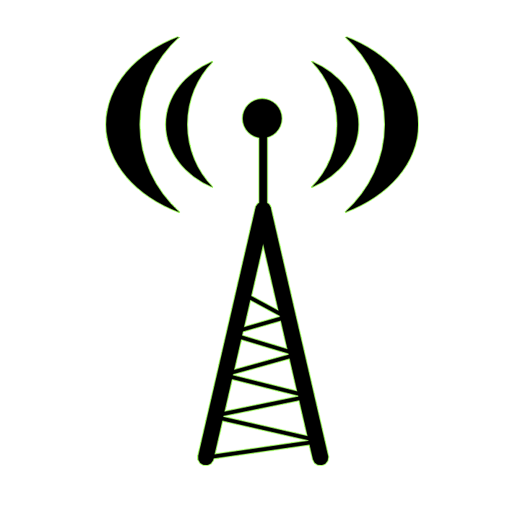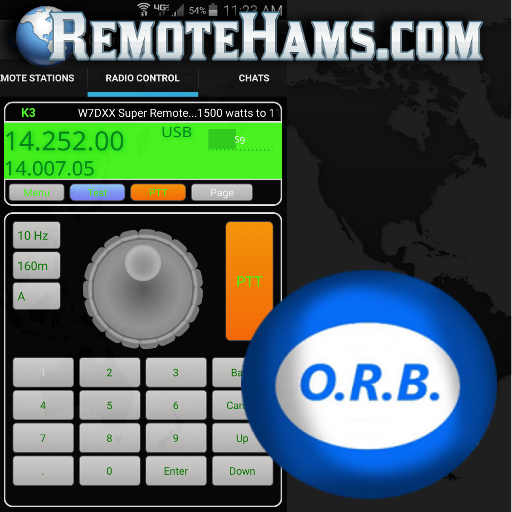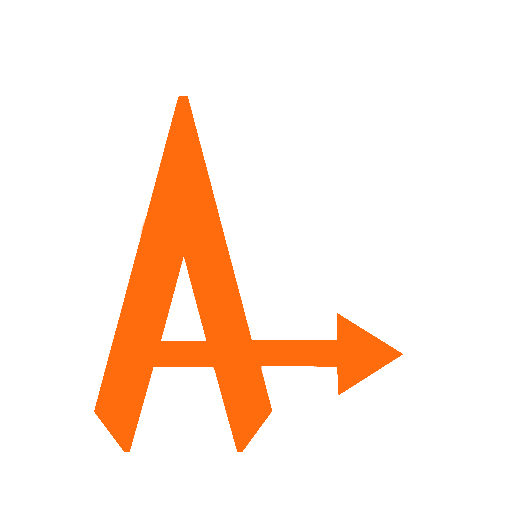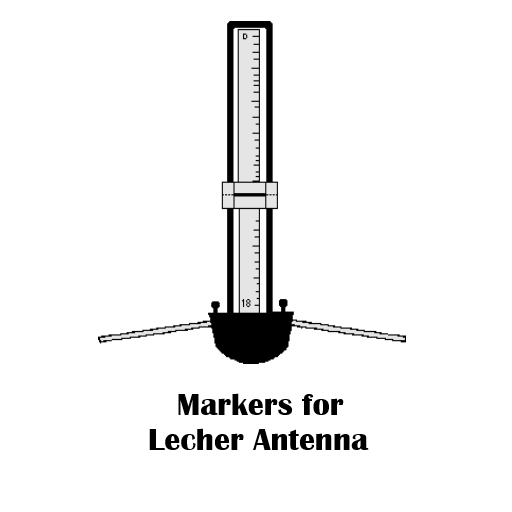
Markers for Lecher Antenna
Play on PC with BlueStacks – the Android Gaming Platform, trusted by 500M+ gamers.
Page Modified on: October 11, 2019
Play Markers for Lecher Antenna on PC
You can find a marker associated with a keyword or a category.
For example, if you want to know the marker for the Hartmann network, simply type hartmann in the search field. The application will show you the marks 10.0 and 12.0.
Each marks is accompagne by a short description.
Searches can be done using keywords, markers or categories.
This application is initially populated with 188 marks, it will let you edit/add/delete as many as you want to regarding your research or discovery.
Visit the http://www.formationantennelecher.eu web site for more information.
Play Markers for Lecher Antenna on PC. It’s easy to get started.
-
Download and install BlueStacks on your PC
-
Complete Google sign-in to access the Play Store, or do it later
-
Look for Markers for Lecher Antenna in the search bar at the top right corner
-
Click to install Markers for Lecher Antenna from the search results
-
Complete Google sign-in (if you skipped step 2) to install Markers for Lecher Antenna
-
Click the Markers for Lecher Antenna icon on the home screen to start playing