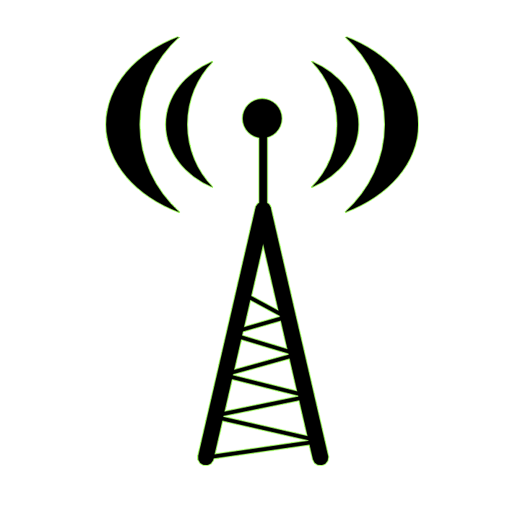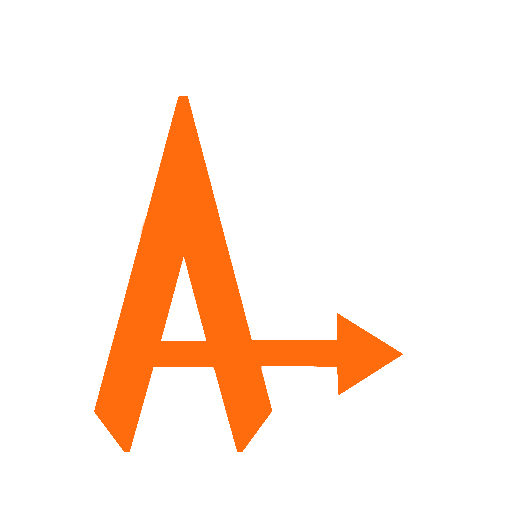Marqueurs Antenne Lecher
Jouez sur PC avec BlueStacks - la plate-forme de jeu Android, approuvée par + 500M de joueurs.
Page Modifiée le: 11 octobre 2019
Play Markers for Lecher Antenna on PC
You can find a marker associated with a keyword or a category.
For example, if you want to know the marker for the Hartmann network, simply type hartmann in the search field. The application will show you the marks 10.0 and 12.0.
Each marks is accompagne by a short description.
Searches can be done using keywords, markers or categories.
This application is initially populated with 188 marks, it will let you edit/add/delete as many as you want to regarding your research or discovery.
Visit the http://www.formationantennelecher.eu web site for more information.
Jouez à Marqueurs Antenne Lecher sur PC. C'est facile de commencer.
-
Téléchargez et installez BlueStacks sur votre PC
-
Connectez-vous à Google pour accéder au Play Store ou faites-le plus tard
-
Recherchez Marqueurs Antenne Lecher dans la barre de recherche dans le coin supérieur droit
-
Cliquez pour installer Marqueurs Antenne Lecher à partir des résultats de la recherche
-
Connectez-vous à Google (si vous avez ignoré l'étape 2) pour installer Marqueurs Antenne Lecher
-
Cliquez sur l'icône Marqueurs Antenne Lecher sur l'écran d'accueil pour commencer à jouer