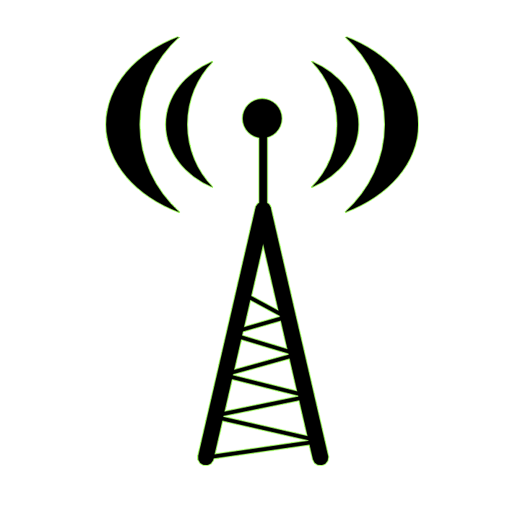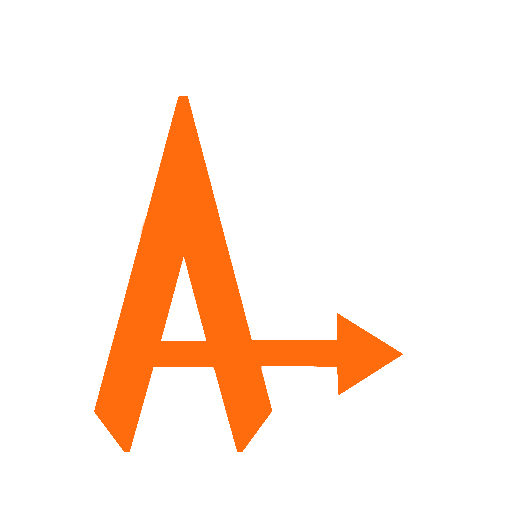Marqueurs Antenne Lecher
Graj na PC z BlueStacks – Platforma gamingowa Android, która uzyskała zaufanie ponad 500 milionów graczy!
Strona zmodyfikowana w dniu: 11 października 2019
Play Markers for Lecher Antenna on PC
You can find a marker associated with a keyword or a category.
For example, if you want to know the marker for the Hartmann network, simply type hartmann in the search field. The application will show you the marks 10.0 and 12.0.
Each marks is accompagne by a short description.
Searches can be done using keywords, markers or categories.
This application is initially populated with 188 marks, it will let you edit/add/delete as many as you want to regarding your research or discovery.
Visit the http://www.formationantennelecher.eu web site for more information.
Zagraj w Marqueurs Antenne Lecher na PC. To takie proste.
-
Pobierz i zainstaluj BlueStacks na PC
-
Zakończ pomyślnie ustawienie Google, aby otrzymać dostęp do sklepu Play, albo zrób to później.
-
Wyszukaj Marqueurs Antenne Lecher w pasku wyszukiwania w prawym górnym rogu.
-
Kliknij, aby zainstalować Marqueurs Antenne Lecher z wyników wyszukiwania
-
Ukończ pomyślnie rejestrację Google (jeśli krok 2 został pominięty) aby zainstalować Marqueurs Antenne Lecher
-
Klinij w ikonę Marqueurs Antenne Lecher na ekranie startowym, aby zacząć grę