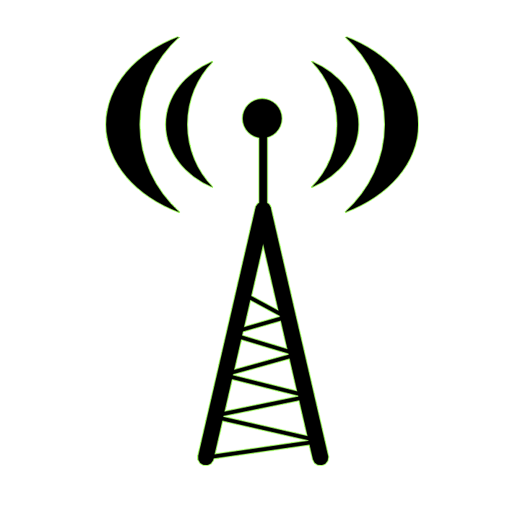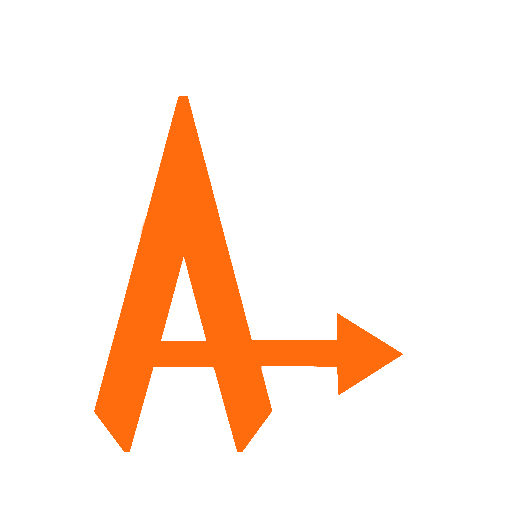Marqueurs Antenne Lecher
Играйте на ПК с BlueStacks – игровой платформе для приложений на Android. Нас выбирают более 500 млн. игроков.
Страница изменена: 11 октября 2019 г.
Play Markers for Lecher Antenna on PC
You can find a marker associated with a keyword or a category.
For example, if you want to know the marker for the Hartmann network, simply type hartmann in the search field. The application will show you the marks 10.0 and 12.0.
Each marks is accompagne by a short description.
Searches can be done using keywords, markers or categories.
This application is initially populated with 188 marks, it will let you edit/add/delete as many as you want to regarding your research or discovery.
Visit the http://www.formationantennelecher.eu web site for more information.
Играйте в игру Marqueurs Antenne Lecher на ПК. Это легко и просто.
-
Скачайте и установите BlueStacks на ПК.
-
Войдите в аккаунт Google, чтобы получить доступ к Google Play, или сделайте это позже.
-
В поле поиска, которое находится в правой части экрана, введите название игры – Marqueurs Antenne Lecher.
-
Среди результатов поиска найдите игру Marqueurs Antenne Lecher и нажмите на кнопку "Установить".
-
Завершите авторизацию в Google (если вы пропустили этот шаг в начале) и установите игру Marqueurs Antenne Lecher.
-
Нажмите на ярлык игры Marqueurs Antenne Lecher на главном экране, чтобы начать играть.