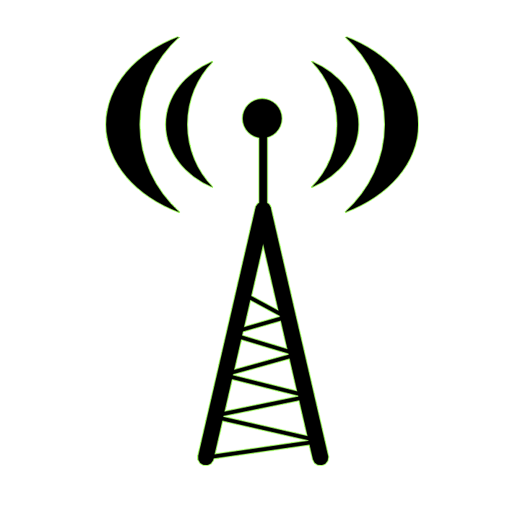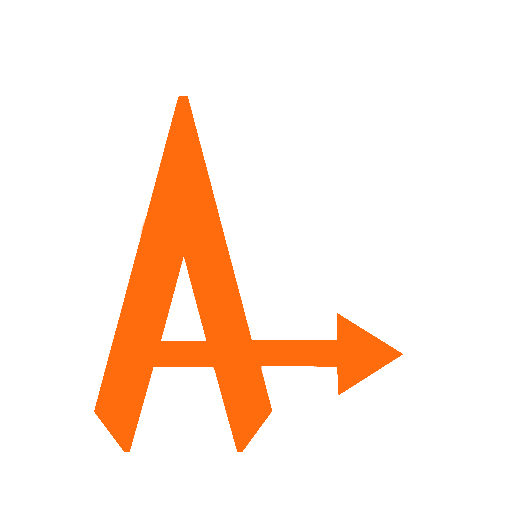Marqueurs Antenne Lecher
Chơi trên PC với BlueStacks - Nền tảng chơi game Android, được hơn 500 triệu game thủ tin tưởng.
Trang đã được sửa đổi vào: 11 tháng 10, 2019
Play Markers for Lecher Antenna on PC
You can find a marker associated with a keyword or a category.
For example, if you want to know the marker for the Hartmann network, simply type hartmann in the search field. The application will show you the marks 10.0 and 12.0.
Each marks is accompagne by a short description.
Searches can be done using keywords, markers or categories.
This application is initially populated with 188 marks, it will let you edit/add/delete as many as you want to regarding your research or discovery.
Visit the http://www.formationantennelecher.eu web site for more information.
Chơi Marqueurs Antenne Lecher trên PC. Rất dễ để bắt đầu
-
Tải và cài đặt BlueStacks trên máy của bạn
-
Hoàn tất đăng nhập vào Google để đến PlayStore, hoặc thực hiện sau
-
Tìm Marqueurs Antenne Lecher trên thanh tìm kiếm ở góc phải màn hình
-
Nhấn vào để cài đặt Marqueurs Antenne Lecher trong danh sách kết quả tìm kiếm
-
Hoàn tất đăng nhập Google (nếu bạn chưa làm bước 2) để cài đặt Marqueurs Antenne Lecher
-
Nhấn vào icon Marqueurs Antenne Lecher tại màn hình chính để bắt đầu chơi