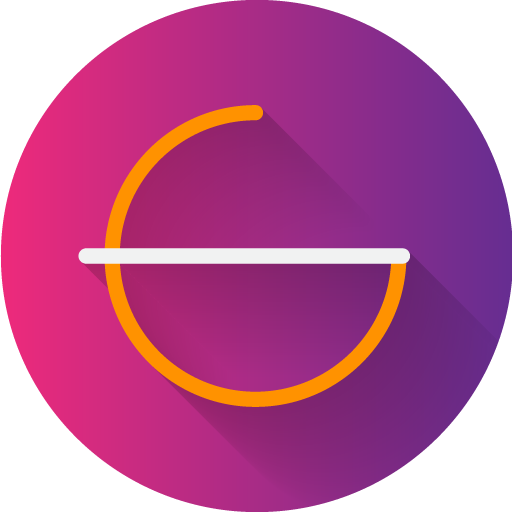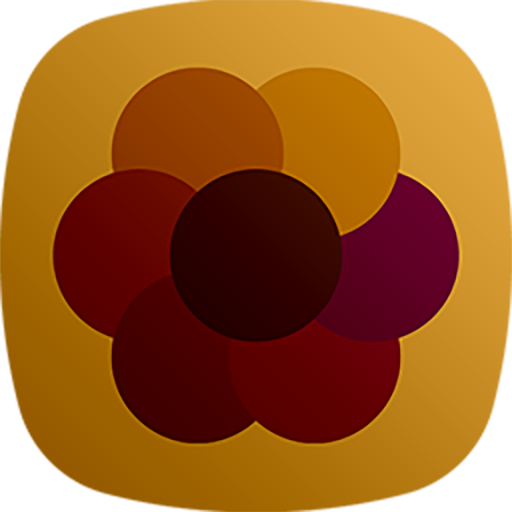このページには広告が含まれます
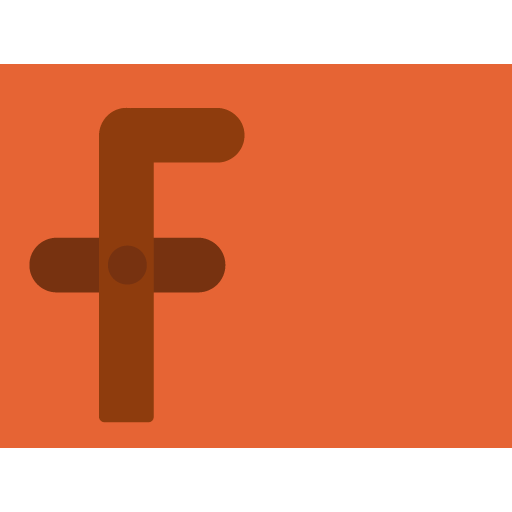
Flax - Icon Pack
カスタマイズ | Göktuğ ULAŞ
BlueStacksを使ってPCでプレイ - 5憶以上のユーザーが愛用している高機能Androidゲーミングプラットフォーム
Play Flax - Icon Pack on PC
Flax Icon Pack - Flat Card Style Clear and Simple Icon Pack with simple colored background icon pack for android customization with lots of cloud base and long time support.
Features;
#Long Time Support
# Around 3.200+ High Quality Vector Based Gradient Colored Icons and Growing Up By Updates
# Dynamic Calendar Supported
# Lots of Cloud Base Wallpaper
# Scrollable Wallpaper Options when applied
# Apply 24 Launcher (Some of Manually)
# Smart Icon Request Section
# See & Search all icons included with icon name
# Muzei Live Wallpaper support
# Material App UI by Dani Mahardhika
NOTE;
1-If you are using Go Launcher, it does not support masking. So stop asking me and stop rating 1 stars because of Go Launcher's masking problem. It did not happen because of me or any icon pack developer.
2-LG Home Launcher can have problem when applied. If you take the responsibility to have problem with LG Launcher, you download otherwise please don't install and give 1 stars any icon pack developer include me.
3-This pack does not guarantee weekly update. I'm updateing/making new icons when I get free time from university.
Thank you for your support...
There are permissions and they are for wallpapers, muzei live, premium request billing if you do, and applying wallpapers bla bla. They are not for spam or like that, if you would like to know what for!
Features;
#Long Time Support
# Around 3.200+ High Quality Vector Based Gradient Colored Icons and Growing Up By Updates
# Dynamic Calendar Supported
# Lots of Cloud Base Wallpaper
# Scrollable Wallpaper Options when applied
# Apply 24 Launcher (Some of Manually)
# Smart Icon Request Section
# See & Search all icons included with icon name
# Muzei Live Wallpaper support
# Material App UI by Dani Mahardhika
NOTE;
1-If you are using Go Launcher, it does not support masking. So stop asking me and stop rating 1 stars because of Go Launcher's masking problem. It did not happen because of me or any icon pack developer.
2-LG Home Launcher can have problem when applied. If you take the responsibility to have problem with LG Launcher, you download otherwise please don't install and give 1 stars any icon pack developer include me.
3-This pack does not guarantee weekly update. I'm updateing/making new icons when I get free time from university.
Thank you for your support...
There are permissions and they are for wallpapers, muzei live, premium request billing if you do, and applying wallpapers bla bla. They are not for spam or like that, if you would like to know what for!
Flax - Icon PackをPCでプレイ
-
BlueStacksをダウンロードしてPCにインストールします。
-
GoogleにサインインしてGoogle Play ストアにアクセスします。(こちらの操作は後で行っても問題ありません)
-
右上の検索バーにFlax - Icon Packを入力して検索します。
-
クリックして検索結果からFlax - Icon Packをインストールします。
-
Googleサインインを完了してFlax - Icon Packをインストールします。※手順2を飛ばしていた場合
-
ホーム画面にてFlax - Icon Packのアイコンをクリックしてアプリを起動します。