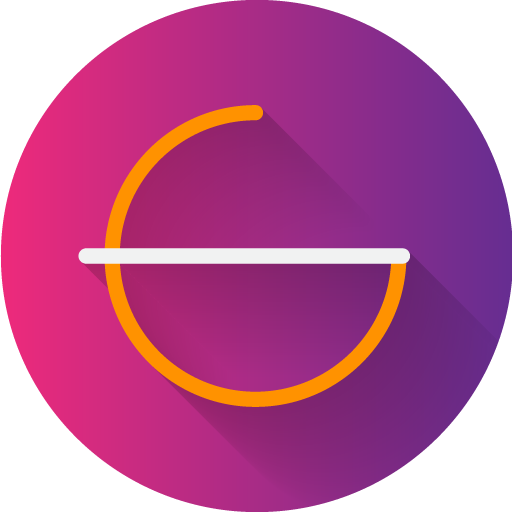このページには広告が含まれます

Smoon UI - Squircle Icon Pack
カスタマイズ | Göktuğ ULAŞ
BlueStacksを使ってPCでプレイ - 5憶以上のユーザーが愛用している高機能Androidゲーミングプラットフォーム
Play Smoon UI - Squircle Icon Pack on PC
Square Cirlce Version of Smoon Icon Pack.
FEATURES OF THIS ICON PACK
• 3.750+ Hand Crafted Icons
• Compatible with Multi Launcher
• UltraHD Icons
• Long Time Support Guarantee(May not Be Frequenty Updates, Keep in Mind)
• 80+Cloud Based Wallpapers
DASHBOARD APP FEATURES
• Vector Graphics, Every Icons made Manually based on Vector Made with Adobe Illustrator
• Apply, 22 Launcher Cards, 13 Direct Apply, 6 Manual
• See & Search All Icons Included with Icon Name
• Smart Icon Request
• Cloud Based Wallpaper Picker
• Help, Contains FAQs and Others
RECOMMENDED ICON SIZES BELOW
• Nova Launcher (Prime): 120%
• Apex Launcher: 120%
• Go Launcher: Big
IMPORTANT NOTES;
•Go Launcher users! Icon Masking isn't supported by Go, So unthemed icons have a circle covering them.
•To Fix them : Going to Preferences > Visual Settings > Under Icons, uncheck 'Show Icon Base
•LG Lacunher May Not Be Fully Support, Keep In Mind While Purchasing, No Execuse For This
About Permissions?
•These Permissions for Cloud Wallpapers, Muzei Support, Icon Reqeust, Applying Icons, Applying Wallpapers etc. Remember That, IT IS OPENSOURCE DASHBOARD CODES. So You Can Check on Github Here ; https://github.com/danimahardhika/candybar-library Thanks for Dani for Great Open Source Dashboard.
FEATURES OF THIS ICON PACK
• 3.750+ Hand Crafted Icons
• Compatible with Multi Launcher
• UltraHD Icons
• Long Time Support Guarantee(May not Be Frequenty Updates, Keep in Mind)
• 80+Cloud Based Wallpapers
DASHBOARD APP FEATURES
• Vector Graphics, Every Icons made Manually based on Vector Made with Adobe Illustrator
• Apply, 22 Launcher Cards, 13 Direct Apply, 6 Manual
• See & Search All Icons Included with Icon Name
• Smart Icon Request
• Cloud Based Wallpaper Picker
• Help, Contains FAQs and Others
RECOMMENDED ICON SIZES BELOW
• Nova Launcher (Prime): 120%
• Apex Launcher: 120%
• Go Launcher: Big
IMPORTANT NOTES;
•Go Launcher users! Icon Masking isn't supported by Go, So unthemed icons have a circle covering them.
•To Fix them : Going to Preferences > Visual Settings > Under Icons, uncheck 'Show Icon Base
•LG Lacunher May Not Be Fully Support, Keep In Mind While Purchasing, No Execuse For This
About Permissions?
•These Permissions for Cloud Wallpapers, Muzei Support, Icon Reqeust, Applying Icons, Applying Wallpapers etc. Remember That, IT IS OPENSOURCE DASHBOARD CODES. So You Can Check on Github Here ; https://github.com/danimahardhika/candybar-library Thanks for Dani for Great Open Source Dashboard.
Smoon UI - Squircle Icon PackをPCでプレイ
-
BlueStacksをダウンロードしてPCにインストールします。
-
GoogleにサインインしてGoogle Play ストアにアクセスします。(こちらの操作は後で行っても問題ありません)
-
右上の検索バーにSmoon UI - Squircle Icon Packを入力して検索します。
-
クリックして検索結果からSmoon UI - Squircle Icon Packをインストールします。
-
Googleサインインを完了してSmoon UI - Squircle Icon Packをインストールします。※手順2を飛ばしていた場合
-
ホーム画面にてSmoon UI - Squircle Icon Packのアイコンをクリックしてアプリを起動します。