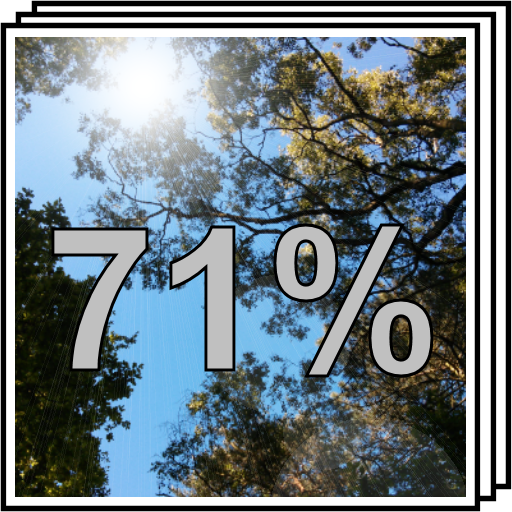iTrackEasy
Gioca su PC con BlueStacks: la piattaforma di gioco Android, considerata affidabile da oltre 500 milioni di giocatori.
Pagina modificata il: 17 dicembre 2019
Play iTrackEasy on PC
With the app on your smart phone you can locate your lost or misplaced item easily. The button on the device also doubles as a camera remote which makes selfie easier.
How it works:
Find items: Tap the "Ring" button on the App and the iTrack Easy device will sound alert and flash LED light.
Find Phone: Hold the button on the iTrack Easy device to make your phone alert.
Item Lost Alarm: Your phone will sound alert when it is separated from the beacon device, and the app will also record the separated GPS location to make you find the item back more easily.
Network Search: If an item is lost, the iTrack Easy network can find it for you. You may receive a notification of where you item is when another iTrack Easy user goes near your item.
Wifi Safe Area: When you connect to those selected WiFi networks, distance alerts are disabled in the iTrack Easy app to avoid constant alerts.
Sleep Mode: You can set the iTrack Easy device to sleep to save battery life and to avoid unwanted alerts.
Gioca iTrackEasy su PC. È facile iniziare.
-
Scarica e installa BlueStacks sul tuo PC
-
Completa l'accesso a Google per accedere al Play Store o eseguilo in un secondo momento
-
Cerca iTrackEasy nella barra di ricerca nell'angolo in alto a destra
-
Fai clic per installare iTrackEasy dai risultati della ricerca
-
Completa l'accesso a Google (se hai saltato il passaggio 2) per installare iTrackEasy
-
Fai clic sull'icona iTrackEasy nella schermata principale per iniziare a giocare