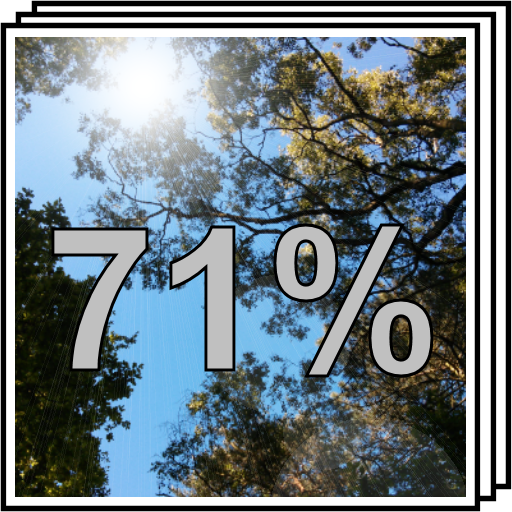iTrackEasy
라이프스타일 | KKM Co.,Ltd.
5억명 이상의 게이머가 신뢰하는 안드로이드 게임 플랫폼 BlueStacks으로 PC에서 플레이하세요.
Play iTrackEasy on PC
iTrackEasy is a small Bluetooth device that can be attached to any of items, Eg your keys, wallet, luggage….
With the app on your smart phone you can locate your lost or misplaced item easily. The button on the device also doubles as a camera remote which makes selfie easier.
How it works:
Find items: Tap the "Ring" button on the App and the iTrack Easy device will sound alert and flash LED light.
Find Phone: Hold the button on the iTrack Easy device to make your phone alert.
Item Lost Alarm: Your phone will sound alert when it is separated from the beacon device, and the app will also record the separated GPS location to make you find the item back more easily.
Network Search: If an item is lost, the iTrack Easy network can find it for you. You may receive a notification of where you item is when another iTrack Easy user goes near your item.
Wifi Safe Area: When you connect to those selected WiFi networks, distance alerts are disabled in the iTrack Easy app to avoid constant alerts.
Sleep Mode: You can set the iTrack Easy device to sleep to save battery life and to avoid unwanted alerts.
With the app on your smart phone you can locate your lost or misplaced item easily. The button on the device also doubles as a camera remote which makes selfie easier.
How it works:
Find items: Tap the "Ring" button on the App and the iTrack Easy device will sound alert and flash LED light.
Find Phone: Hold the button on the iTrack Easy device to make your phone alert.
Item Lost Alarm: Your phone will sound alert when it is separated from the beacon device, and the app will also record the separated GPS location to make you find the item back more easily.
Network Search: If an item is lost, the iTrack Easy network can find it for you. You may receive a notification of where you item is when another iTrack Easy user goes near your item.
Wifi Safe Area: When you connect to those selected WiFi networks, distance alerts are disabled in the iTrack Easy app to avoid constant alerts.
Sleep Mode: You can set the iTrack Easy device to sleep to save battery life and to avoid unwanted alerts.
PC에서 iTrackEasy 플레이해보세요.
-
BlueStacks 다운로드하고 설치
-
Google Play 스토어에 로그인 하기(나중에 진행가능)
-
오른쪽 상단 코너에 iTrackEasy 검색
-
검색 결과 중 iTrackEasy 선택하여 설치
-
구글 로그인 진행(만약 2단계를 지나갔을 경우) 후 iTrackEasy 설치
-
메인 홈화면에서 iTrackEasy 선택하여 실행